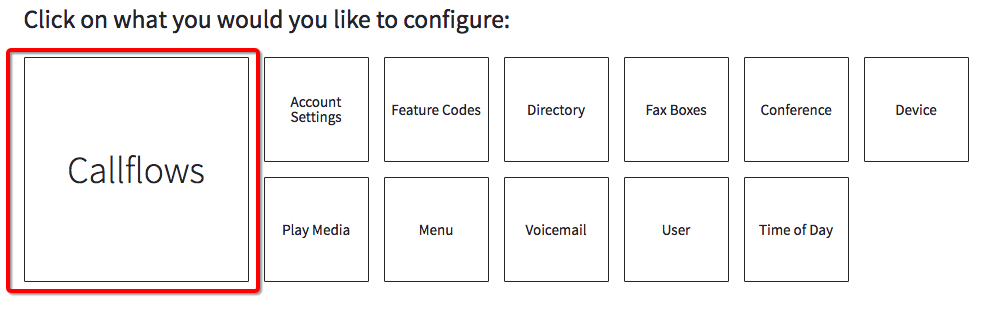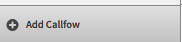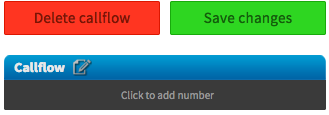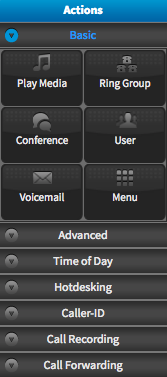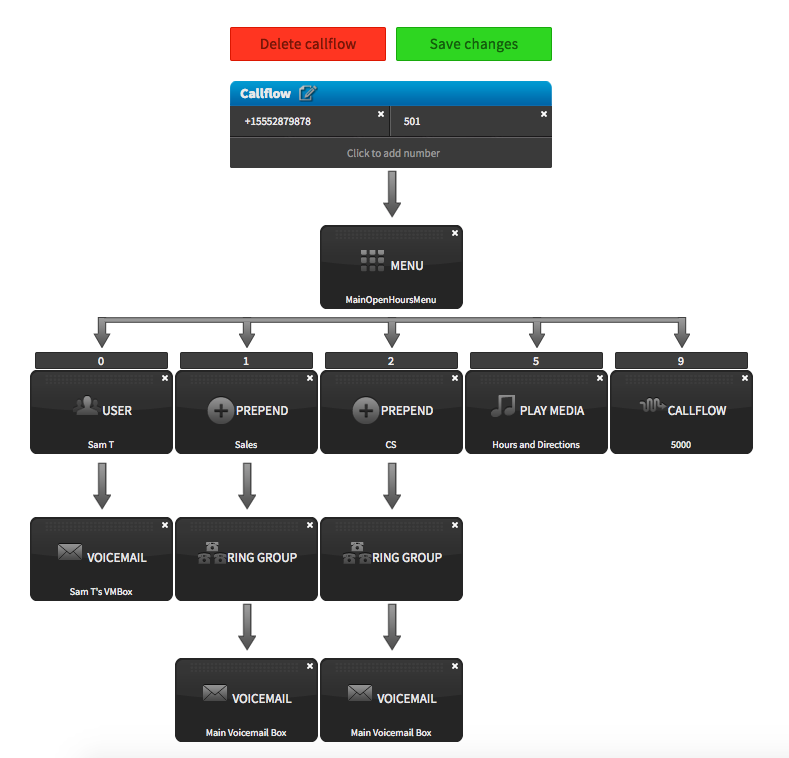Voice Platform - Callflows - Creating Callflows
Edited
This guide will teach you how to create Callflows within the Callflows App.
Login to Platform (http://manage.hostedphone.co/)
Once logged in, select Apps at the top right of the page
Click on the Callflows App
Select the Callflows menu from the Callflows Dashboard
Create a new Callflow by pressing the +Add Callflow
Start a Callflow by pressing Click to add number
Next, drag and drop features from the Actions toolbar
Once you're finished building your Callflow, be sure to hit the Save changes button at the top of the page