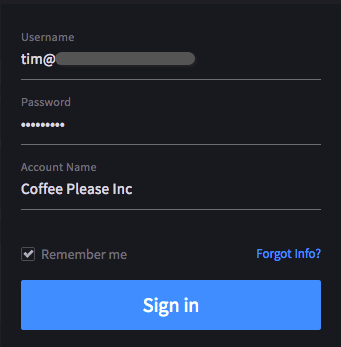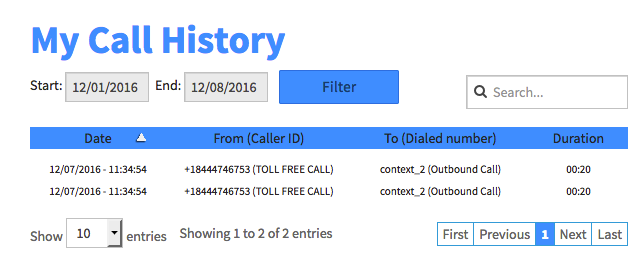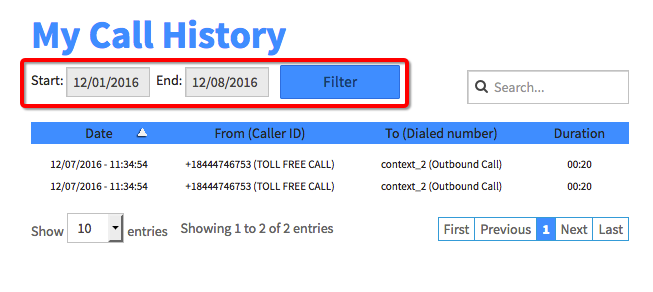Voice Platform - Smart PBX - User Portal - Call History
Edited
This will guide you on how to use the My Call History, to find and locate calls made by you.
Login to Platform (http://manage.hostedphone.co/)
Users will login using the credentials Emailed or created for them
Select the Apps menu at the top right of the page
Navigate to the My Call History Section
You can do detailed searches with the Date Tool within the My Call History section
7. You can also Search for a specific phone number using the Search Box