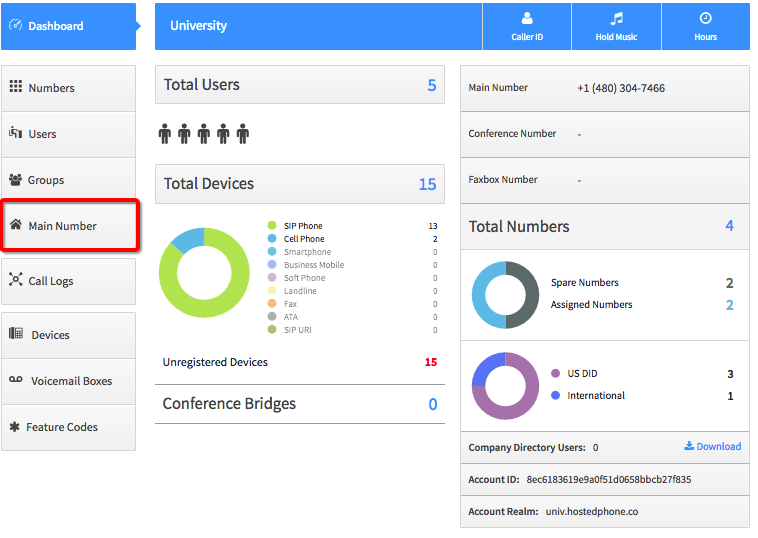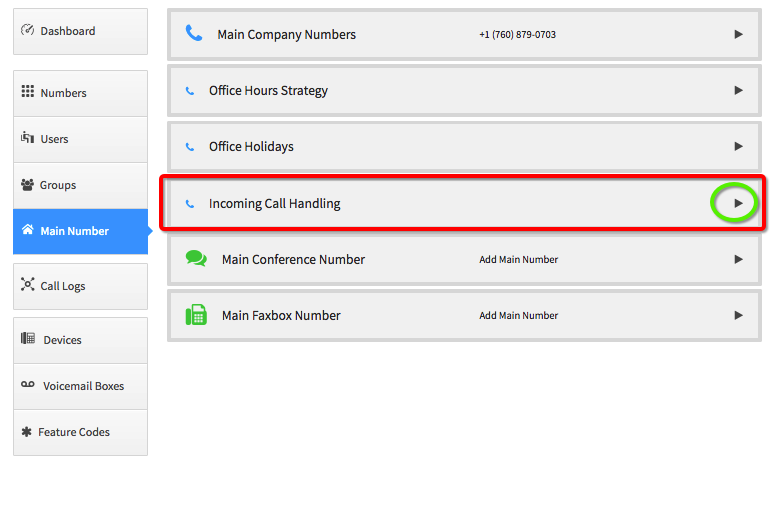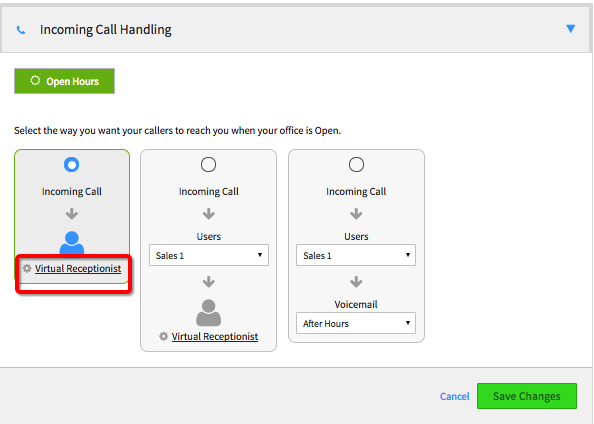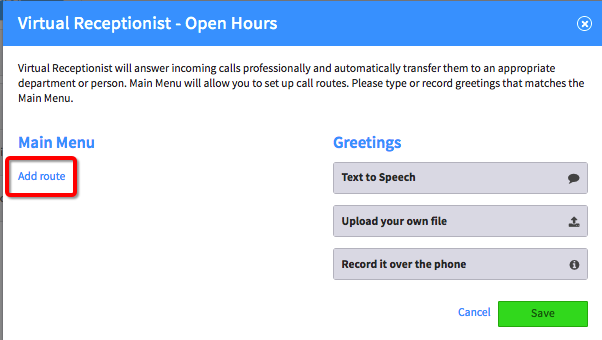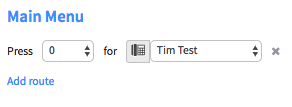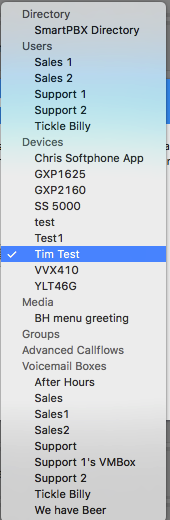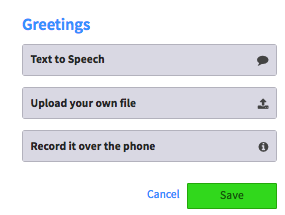Voice Platform - Smart PBX - Virtual Receptionist
This guide will show you how to setup the Virtual Receptionist (Auto Attendent, IVR, Menu) within the Smart PBX app.
Login to Platform (http://manage.hostedphone.co/)
Once logged in, locate the Apps at the top right of the page
Click on Main Number on the left side of the page
Click on the Incoming Call Handling option
Select one of the Virtual Receptionist links
Click on the Add Route option
Select options 0-9 and * from the Press drop-down
Click where to route the call to
(This menu displays (Directory, Users, Devices, Media, Groups Callflows, and Voicemails)Complete the Menu options, then Look at the Greetings
Click on how you want to add your greeting
(Directions for each option will show, allowing you to configure the menu)Press the green Save button, and the Virtual Receptionist is created.