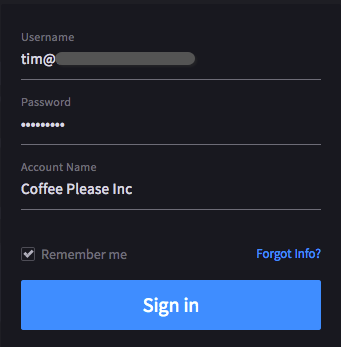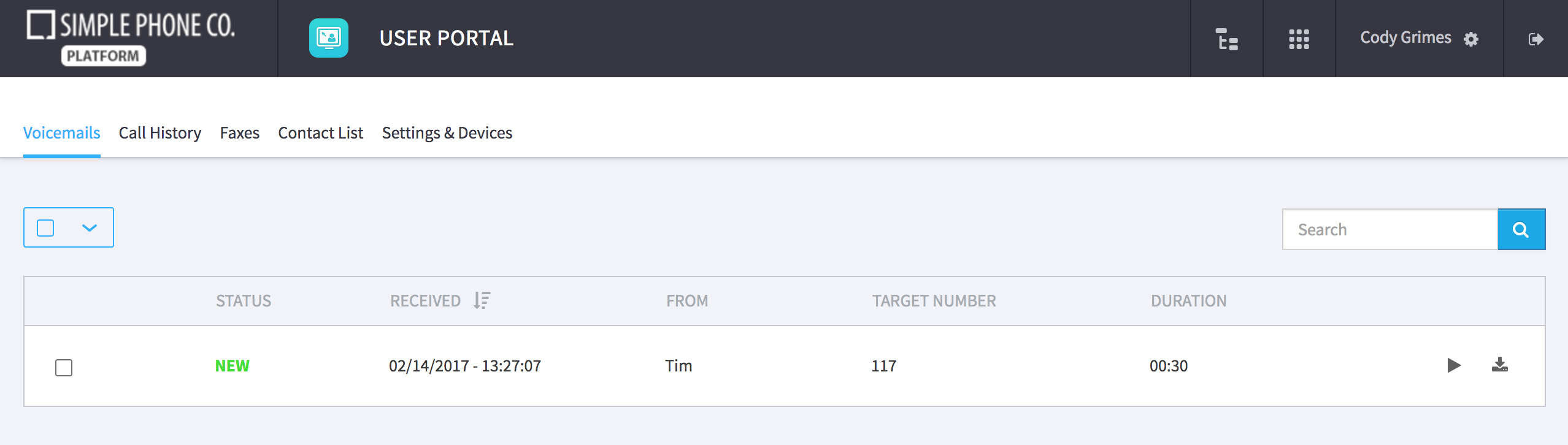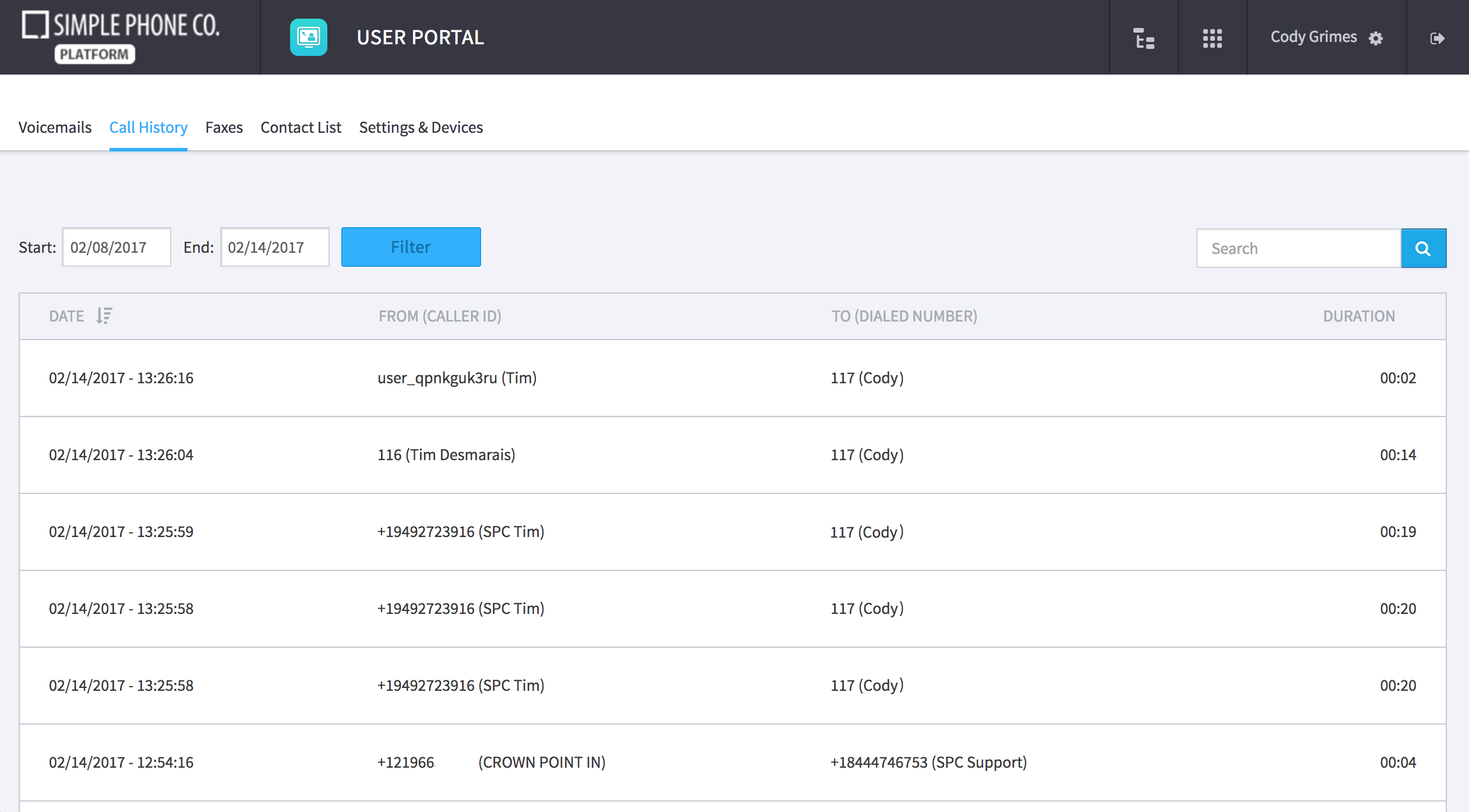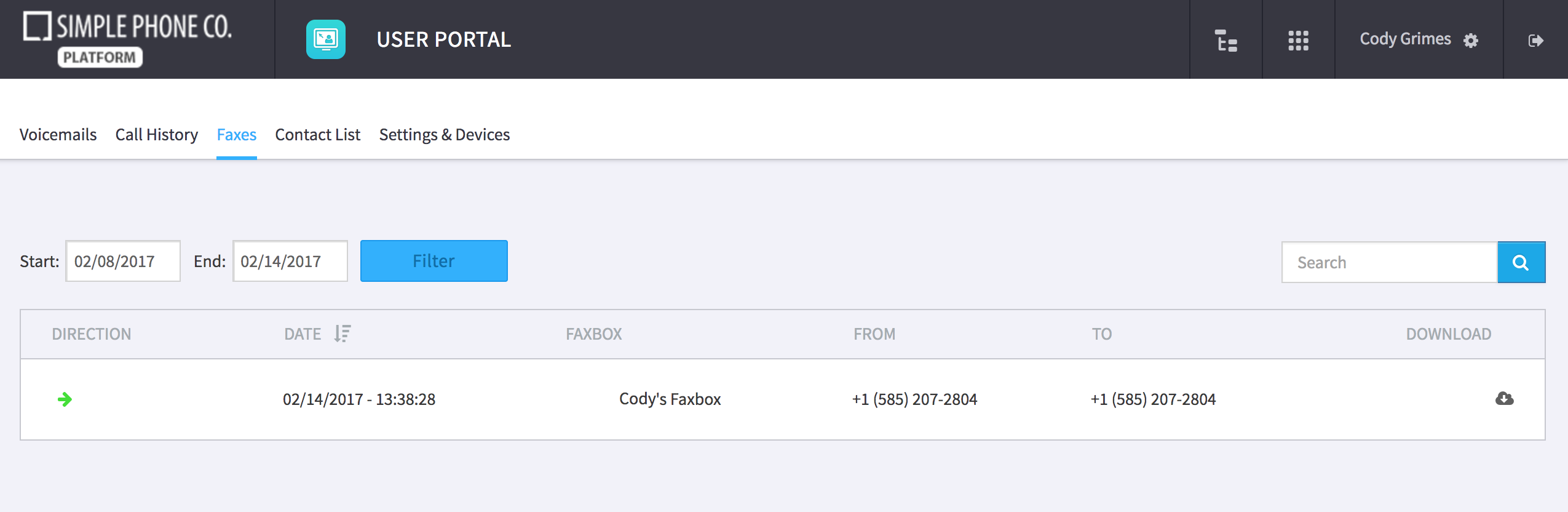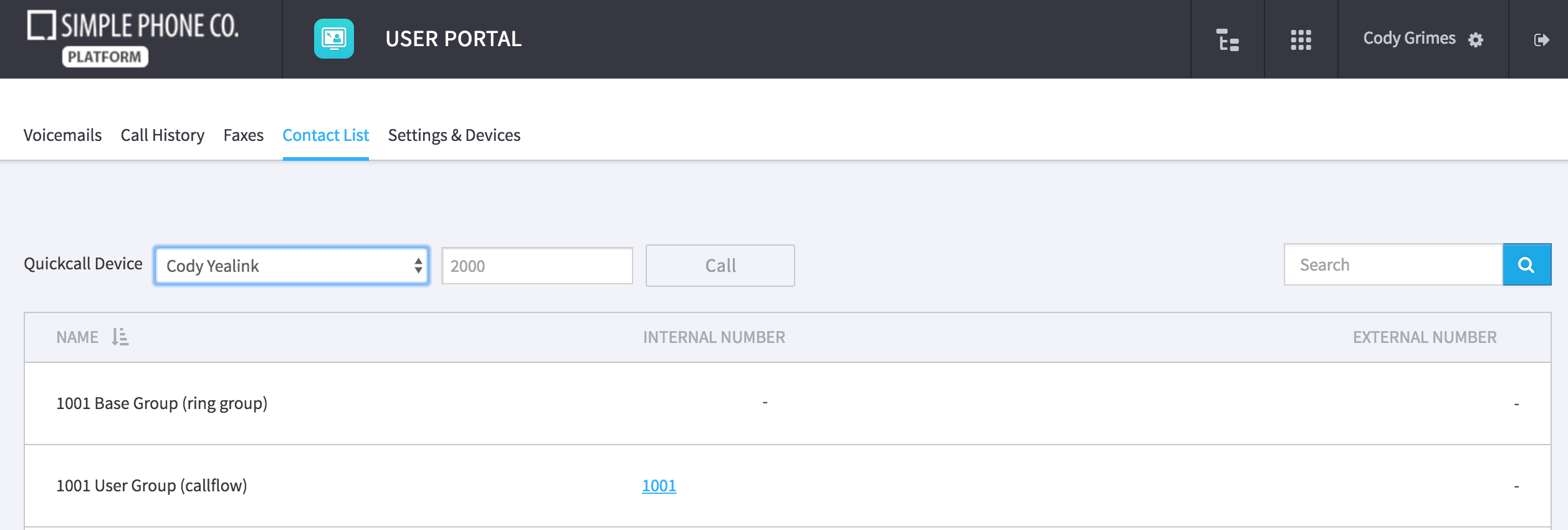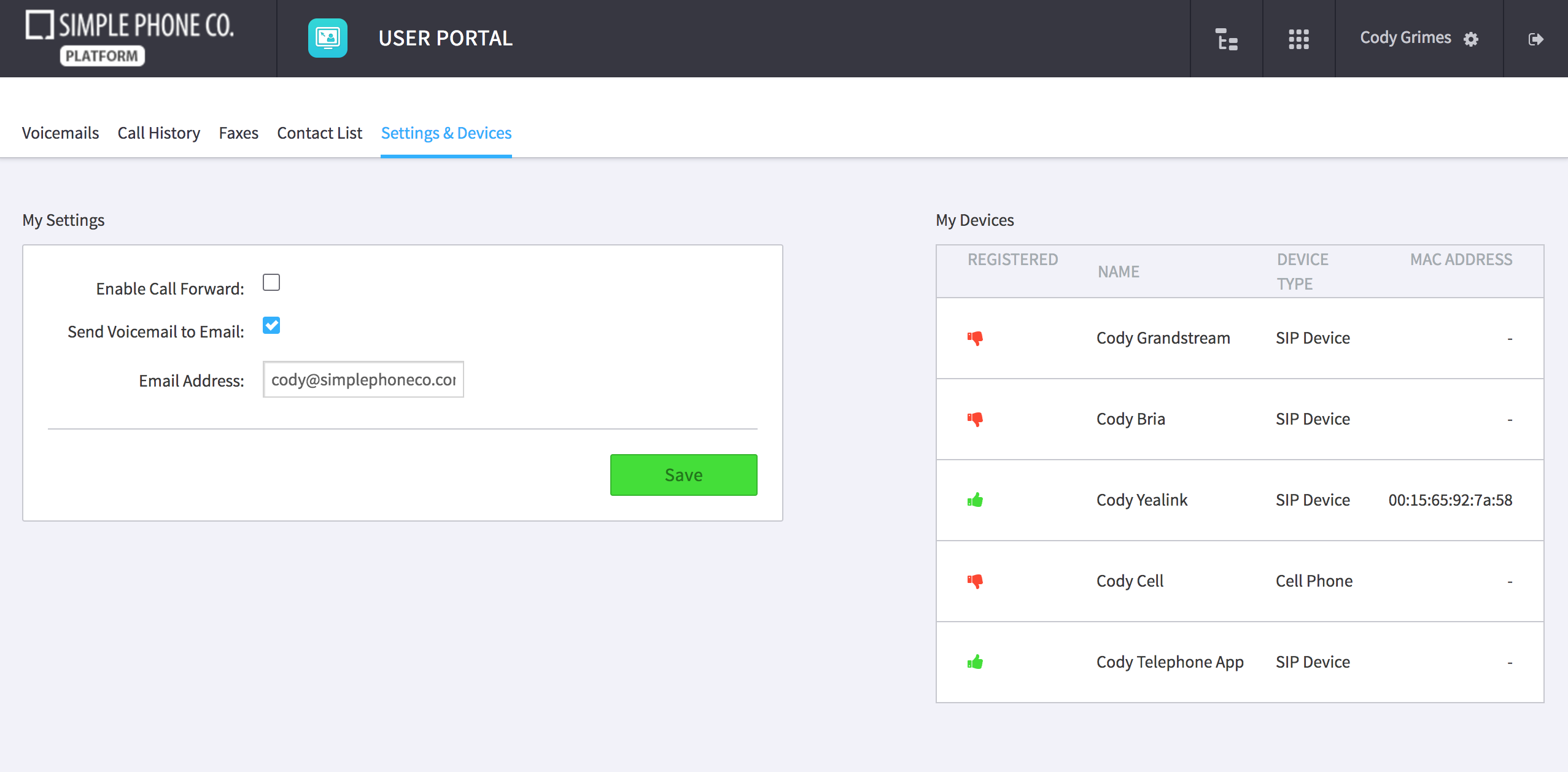Voice Platform - Smart PBX - User Portal
Edited
This will guide you on how to check voicemail, call history, Quickcall, and more!
Login to Platform (http://manage.hostedphone.co/)
Users will login using the credentials Emailed or created for them
Select the Apps menu at the top right of the page
Click the Voicemails Section of the User Portal
Press to play back a voicemail or to download it.
6. Click the Call History tab to view your call history
7. Click Faxes to view sent/received Fax Box messages
Press to download Faxes
8. Click Contact List to Quickcall other devices, groups, or users in your Hosted Platform system
Choose and registered device to Quickcall from, and click a contact or enter a number/extension to dial directly from the User Portal
9. Click Settings & Devices to view registered devices, set VM to email notifications, and Call Forwarding