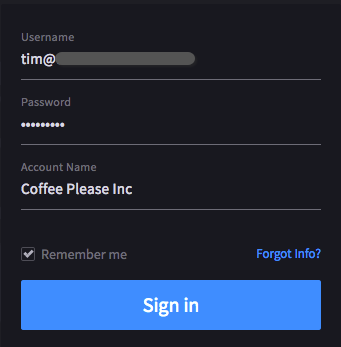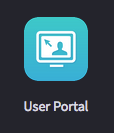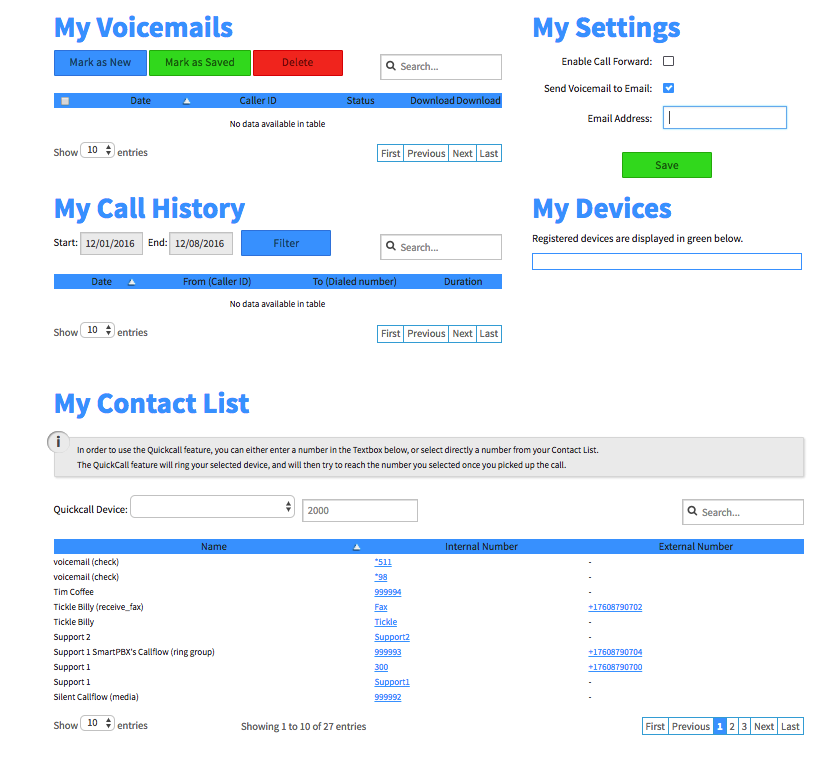Voice Platform - Logging into User Portal with help from Smart PBX
Edited
This will guide your users to login to the User Portal to manage the settings of there individual devices, call forwarding, and other individual settings.
Login to Platform (http://manage.hostedphone.co/)
Users will login using the credentials Emailed or created for them
Select the Apps menu at the top right of the page
Click on the User Portal app
The User Portal will Display the setting the user can change