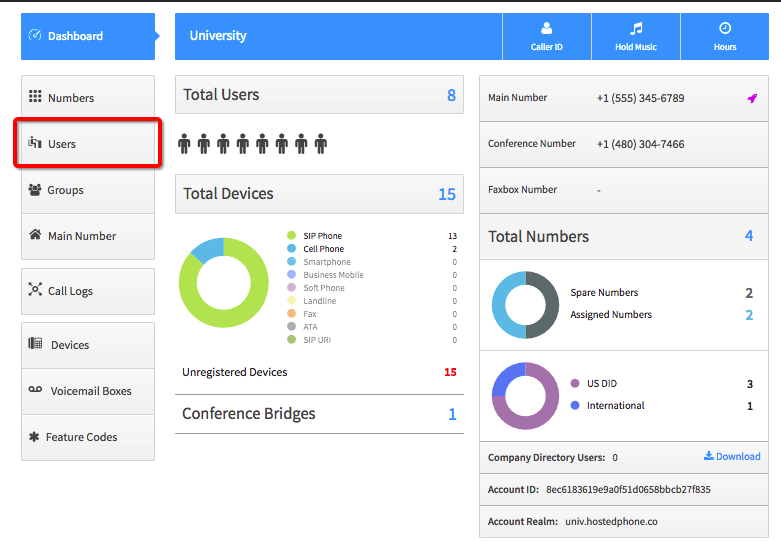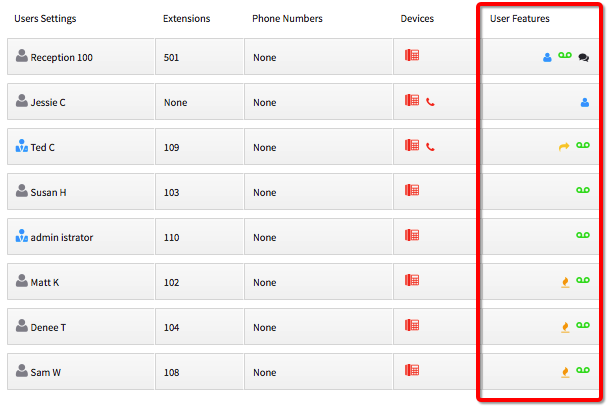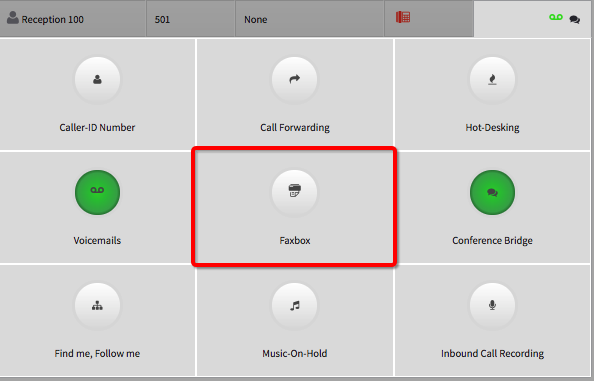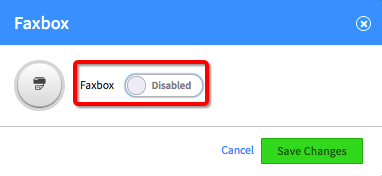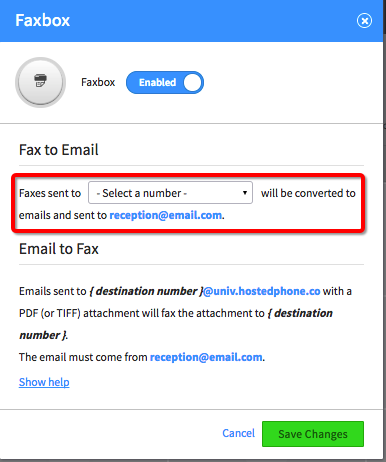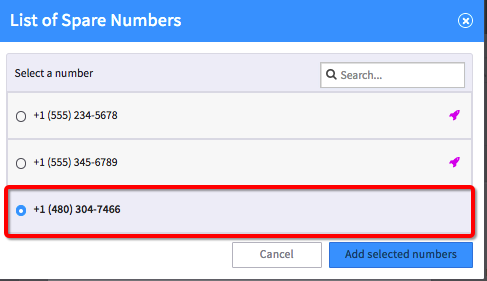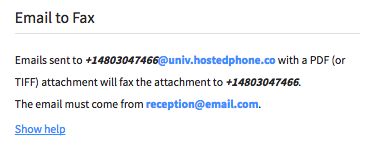Voice Platform - Smart PBX - Users - Faxbox
This guide will show you how to setup a FaxBox for Users within the Smart PBX app.
(Fax Boxes require a dedicated phone number to be assigned to the feature)
Login to Platform (http://manage.hostedphone.co/)
Once logged in, locate the Apps at the top right of the page
Select the Smart PBX app
Click on the Users tab, located on the left side of the screen
Click on the User Features of the user you want to assign a Fax Box to
Click on the Faxbox icon
Press the switch to Enable Faxbox
Select the phone number you would like to attach to the Faxbox
Check the radio button of the number you want assigned to the Faxbox
Make Note of this section:
This note explains that Emails sent to the number@domain.hostedphone.co are only allowed to come from the designated username listed on the fax box.
10. Click Save Changes to create the Faxbox