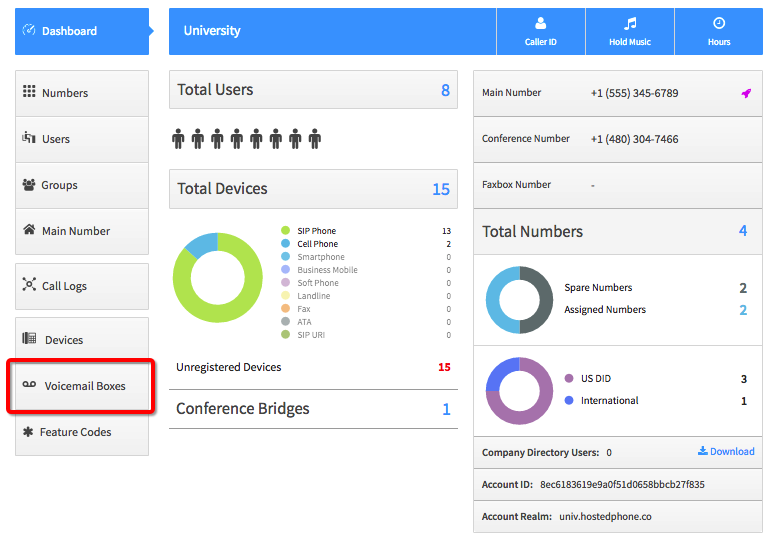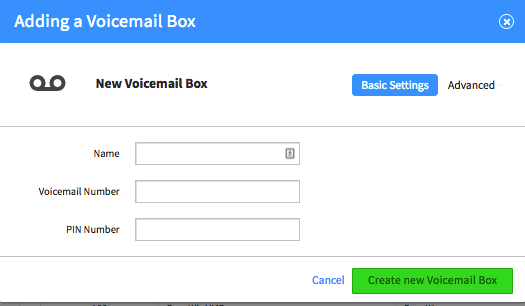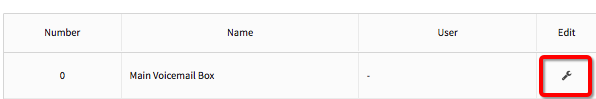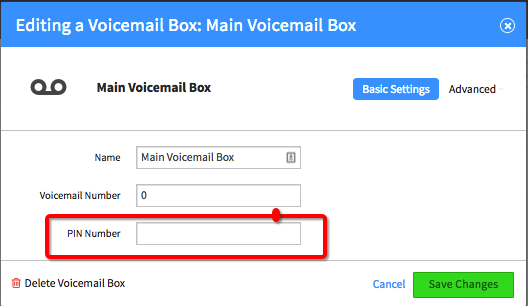Voice Platform - Smart PBX - Users - Setup / Change Voicemail Pin's
This guide will teach you how to create, change and assign Voicemail boxes to users.
Voicemail Boxes are automatically created for users that are setup in Smart PBX, to see the guide for creating users Click Here
Voicemail Boxes setup during Personal Setup will have a default voicemail password (0+extension number)
Login to Platform (http://manage.hostedphone.co/)
Once logged in, click Apps at the top right of the page
Select on Smart PBX in the Apps Menu.
Click on the Voicemail Boxes tab, on the left side of the screen
To create a New Voicemail box, Click the +Add Voicemail Box option
Enter a Name, Voicemail Number (typically the same as extension), and PIN
Click Create new Voicemail Box
To Assign a PIN to an existing mailbox by clicking the Edit Button
New Users will need to have PIN numbers assigned to them if you are not using the Voicemail to Email feature
Enter Pin number and click Save Changes