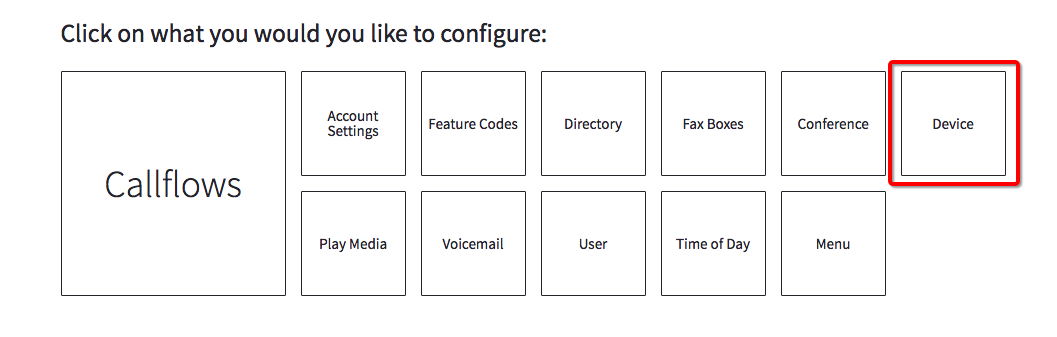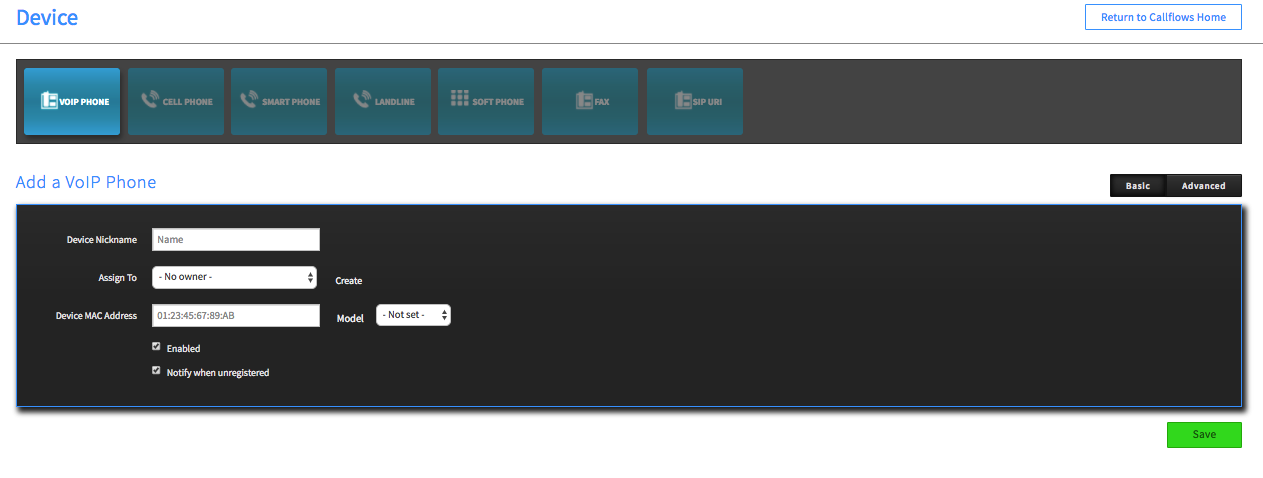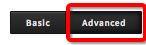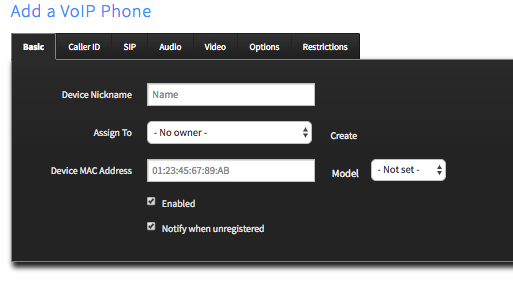Voice Platform - Callflows - Adding Devices
This guide will show you have to create Devices in the Callflows App
Login to Platform (http://manage.hostedphone.co/)
Once logged in, locate the Apps at the top right of the page
In the Apps menu, select the Callflows application icon.
Click on Device
In the Device Dashboard, click on the +Add button
In the device configuration page, select the type of device you want to add: (VoIP Phone is the most common device type for SIP desk phones)
After you have selected the type of device, change the view to Advanced
Enter a Device Nickname and Assign To a user. (You can create a new user from this section, and the device will automatically become assigned.)
Press the green Save button at the bottom of the page and the device has been added to your account