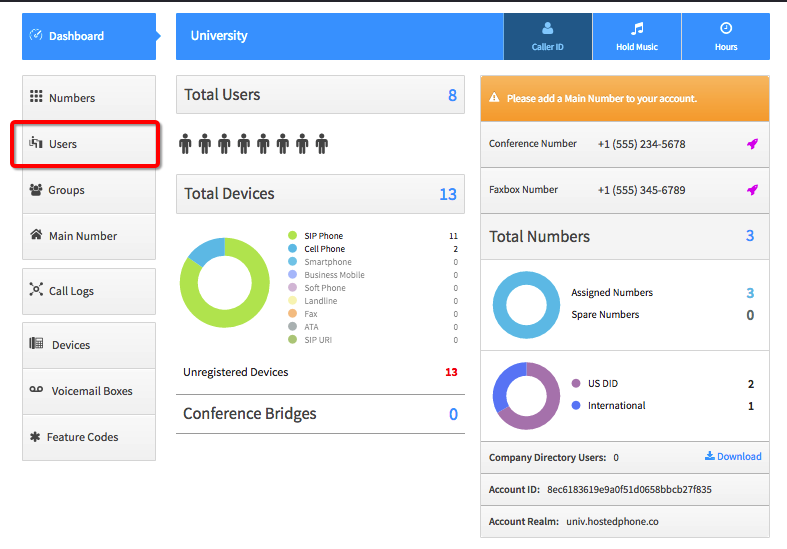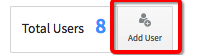Voice Platform - Smart PBX - Creating Users
This guide will walk you through adding users in Voice Platform via Smart PBX. Users are the hub for all of a person's devices, voicemails, and User-Portal login details.
Login to Platform (http://manage.hostedphone.co/)
Once logged in, select Apps located at the top right of the page.
Select the Smart PBX app.
From the Smart PBX Dashboard, click on the Users tab
From the Users Dashboard, click Add User
Enter the user details
First and Last Name
Email Address (will become the users login and where email notifications are sent)
Password
Main Extension Number (not recommended to be less than 3 digits)
Check to include User in the Company Directory
Check to send emails to an alternate address
Check to send credentials to this user for User Portal access.
7. Select Create User to save
Creating a user will automatically create a Callflow and voicemail box for the user. (to set up a Voicemail PIN Click Here)
Users Created during your personal setup with already have a Voicemail Pin of 0+extension number