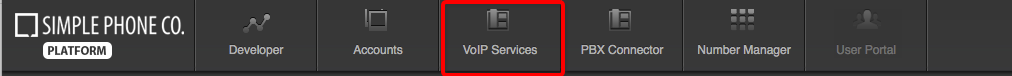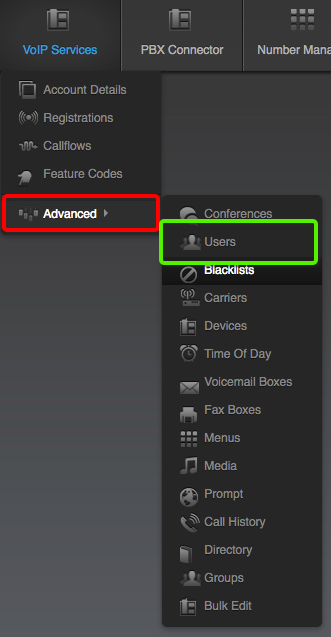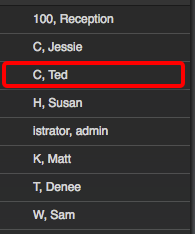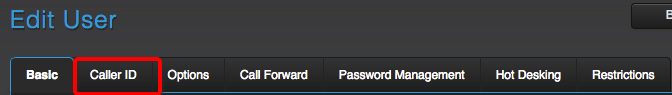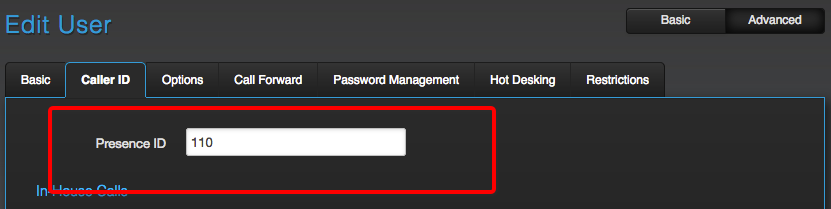Voice Platform - How to setup Presence ID (BLF)
Edited
This guide will show you how to setup Presence ID (Busy Lamp Field) in your Voice Platform system.
Sign into Platform and Select VoIP Services or Hosted PBX:
Select Advanced then Users:
Select the User your want to monitor from your phone
Under the Advanced options press the Caller ID tab
In the Caller ID Screen, you will see the option for Presence ID:
Best Practice: Use the persons extension number for Presence ID.