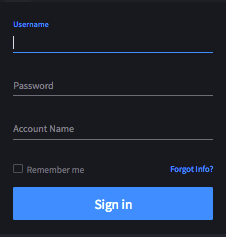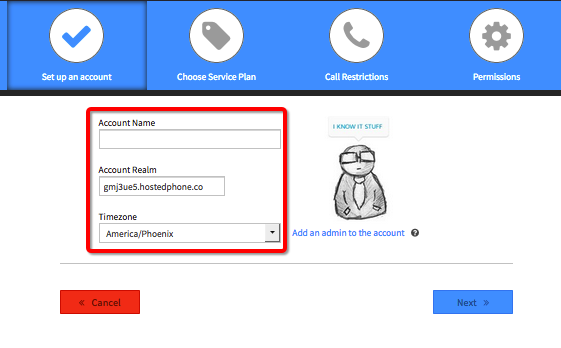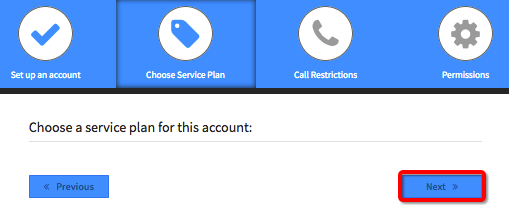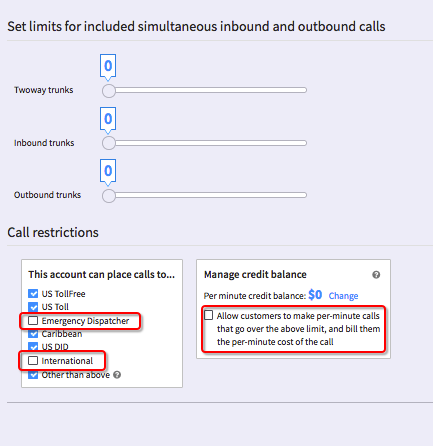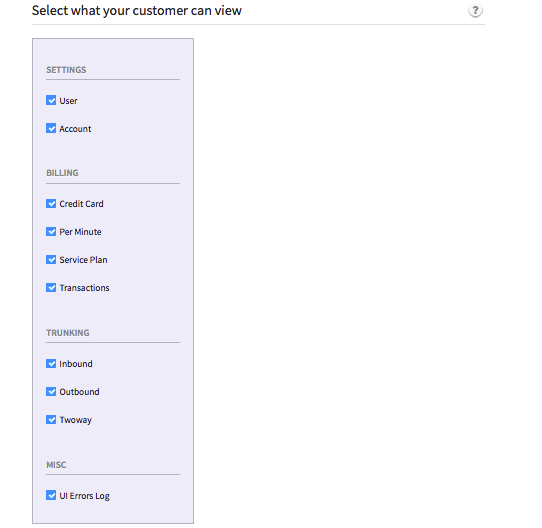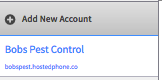Voice Platform - Creating Accounts
This guide will show how to create accounts for customers within Platform.
Navigate to manage.hostedphone.co
Sign in to the website using your login details
Find the Apps Switcher located in the top right of the page
Select the Accounts Manager from the App Switcher
Click on the Add New Account button located on the left side of the Accounts Manager App
Fill out the following fields
6a. The Account Realm will need to be (name).hostedphone.co to maintain both TLS/SSL encryptionPrivate Label accounts are not currently not limited by service plans, press next to continue.
Assign the number of inbound and outbound calls your customer would like to make
(Private label billing is based on the highest number of trunks in any of the 3 categories)
8a. Best Practices: Uncheck the boxes highlighted in red, unless your activating each of these services for the customer. (Please see how to enable services by (Clicking Here)The Permissions page you can leave unchanged by default, and press the green submit button
Once completed the account will appear on the right in the Accounts Manager App