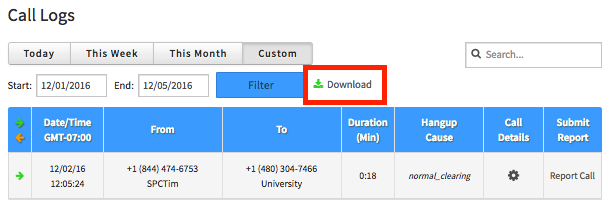Voice Platform - Smart PBX - Accessing the Call logs
Edited
This guide will walk you though accessing the call logs from the Smart PBX app.
Login to Platform (http://manage.hostedphone.co/)
Once logged in, locate the Apps at the top right of the page
Choose to sort calls by day, week, month or create a custom search. Use the Search field to find call records for a specific user or number.
Press Download to obtain a .csv file of the Call-Logs