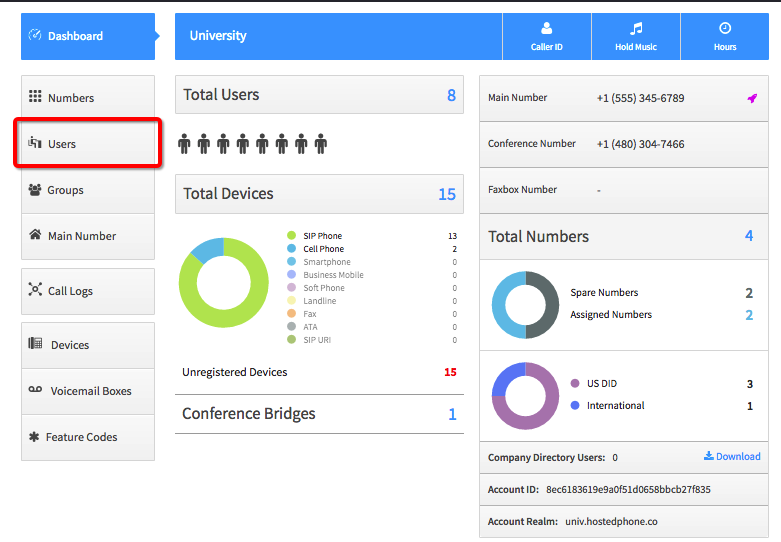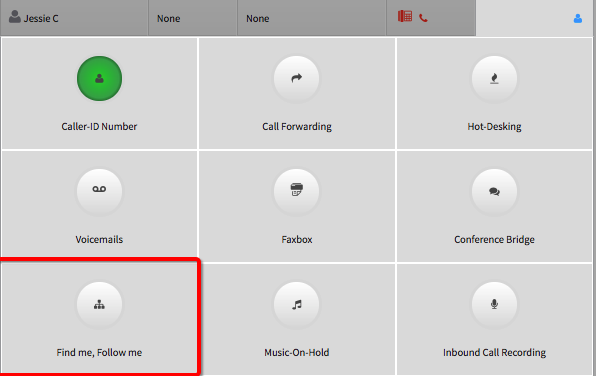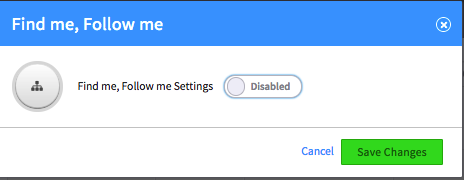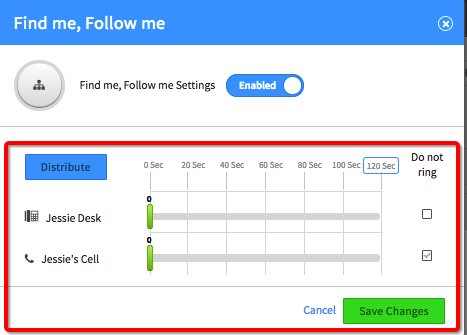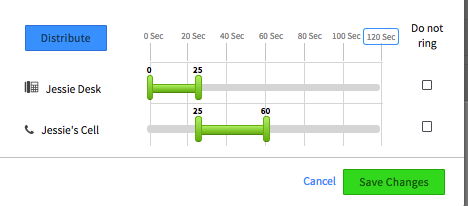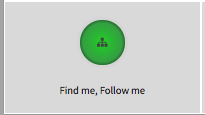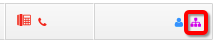Voice Platform - Smart PBX - Users - Find me, Follow Me
Edited
This guide is show you how to setup the Find Me, Follow Me feature within the Smart PBX app. Find Me, Follow Me allows you to choose the order that your devices ring.
To use Find Me, Follow Me the user will need to have a Direct Number or extension assigned to them.
Login to Platform (http://manage.hostedphone.co/)
Once logged in, click Apps at the top right of the page
Select Smart PBX
Click on the Users tab, on the left side of the screen
Click on the Find Me, Follow Me button
Click the switch to Enable
Use the check boxes and sliders to choose the devices and amount of time each will ring
In this example, Jessie's Desk phone will ring for the first 25 Seconds (5 rings), then forward to her cell for the final 35 seconds (7 Rings)When finished, press Save Changes
Find Me, Follow me will be green when it is enabled
Users with Find me, Follow me enabled will have this symbol in User Features