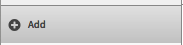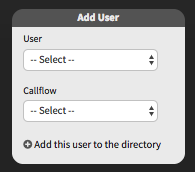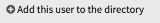Voice Platform - Callflows - Creating a Directory
Edited
This guide will show you have to create a Directory in the Callflows App
Login to Platform (http://manage.hostedphone.co/)
Once logged in, locate the Apps at the top right of the page
Select the Callflows App.
From the Directory Dashboard, Click on the +Add button
Give the Directory a Name
After you have named your Directory, begin adding users
Select the User from the drop down
Select the User's Callflow
Press Add the User to the Directory
Repeat Steps 7 and 8 until all users are added to the Directory
To use the company directory, you can assign it to a menu like in the example below