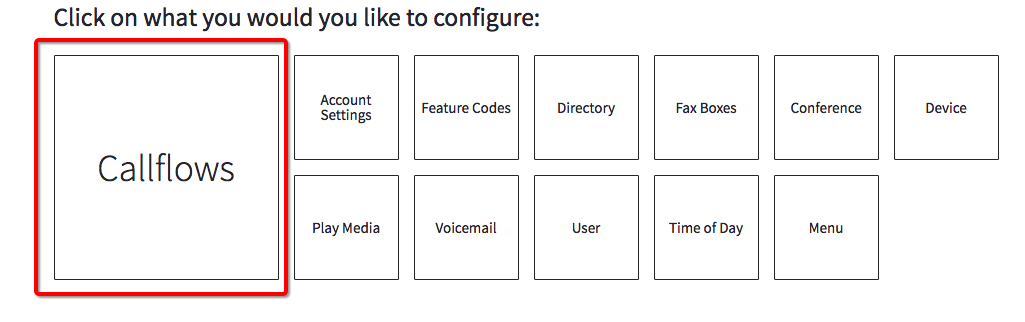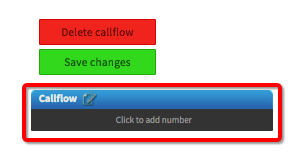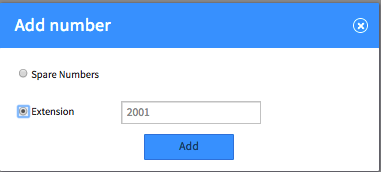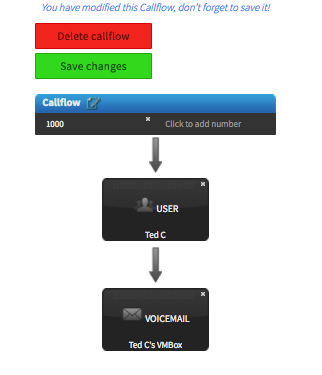Voice Platform - Callflows - Creating Extensions
Edited
This guide will show you have to create Extensions in the Callflows application of Platform Advanced.
Login to Platform (http://manage.hostedphone.co/)
Once logged in, select Apps at the top right of the page
Click on the Callflows App
Select the Callflows menu from the Callflows Dashboard
Create a new Callflow by pressing the +Add button
Click to add number field on the page
Check the Extension radio button and enter a 3 (or more) digit extension and press Add
Begin creating your Callflow by dragging action items onto the extension
Once you're finished creating your Callflow, press the Save changes button at the top