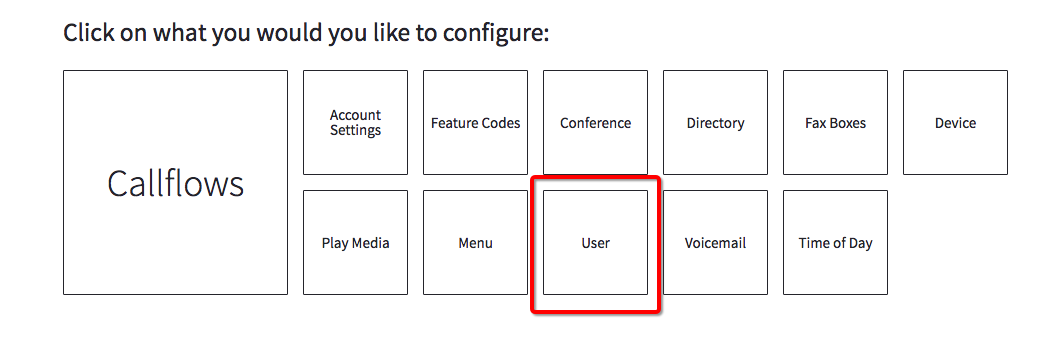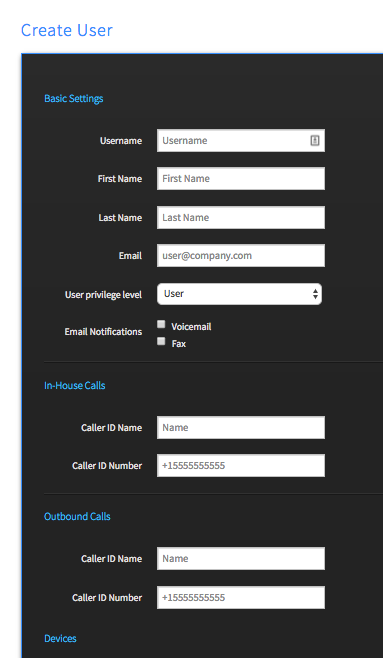Voice Platform - Callflows - Creating Users
Edited
This guide will show you have to create users in the Callflows App of Platform Advanced.
Login to Platform Advanced (http://manage.hostedphone.co/)
Once logged in, locate the Apps at the top right of the page
In the Apps menu, select the Callflows app.
From the Callflow dashboard, Select User
In the User configuration page, fill out the details
Username: (Hosted Platform login)
First Name:
Last Name:
Email: (This will be needed for Voicemail to Email notifications)
User privilege level: (Administrator or User)
Email Notifications (Check to send VM or Faxes notifications to email)
Assign Caller ID
Then Click the green Save button, and the user will be created.
Now you can begin assigning devices, voicemail boxes, and Callflows to your new user!