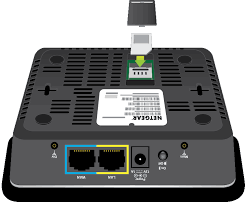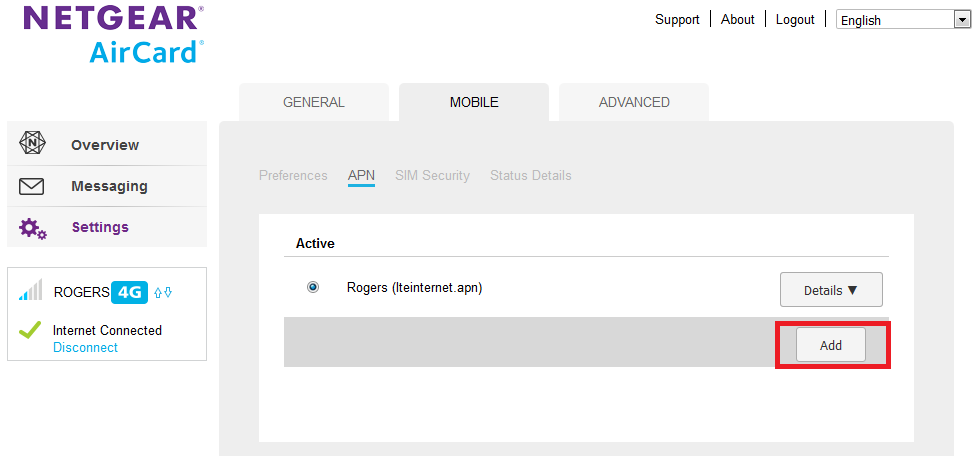How to configure Netgear for Connectivity
Edited
To connect a Netgear to smpl Connectivity, follow these directions:
1 - Insert SIM in the modem, example below.
2 - Turn on device, and allow 2 minutes find reception.
3 - Connect the modem via ethernet, and navigate to the gateway IP in your browser. By default this is usually https://192.168.0.1/ and the password is "admin".
4 - At the top choose the Modem tab, and then APN sub-menu.
5 - Choose add, and enter the APN detail provided by our team. They vary by customer, so if you are unsure simply contact our team for the detail.
After saving the correct APN, ensure it is the active and correct one. You may need to reboot.