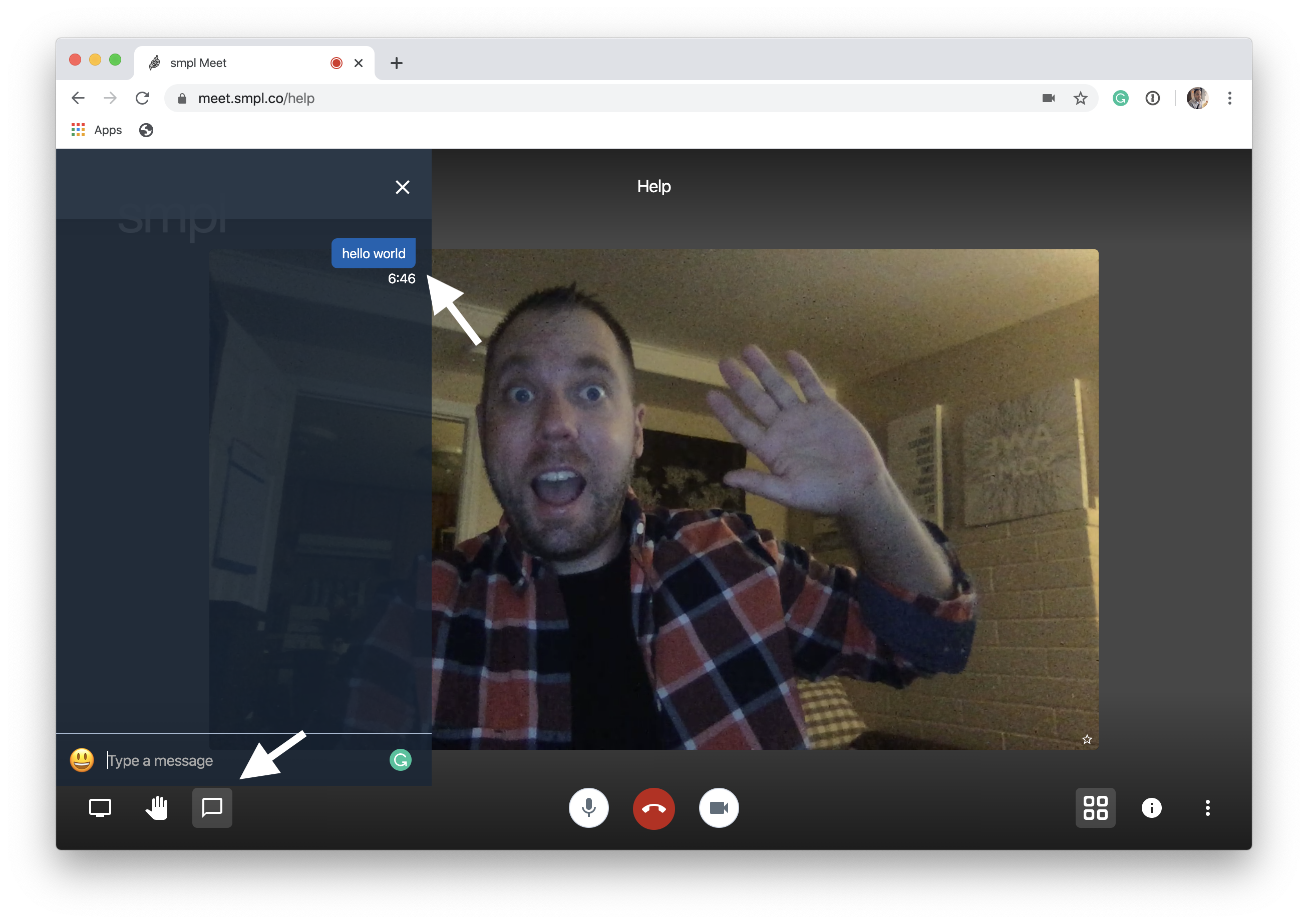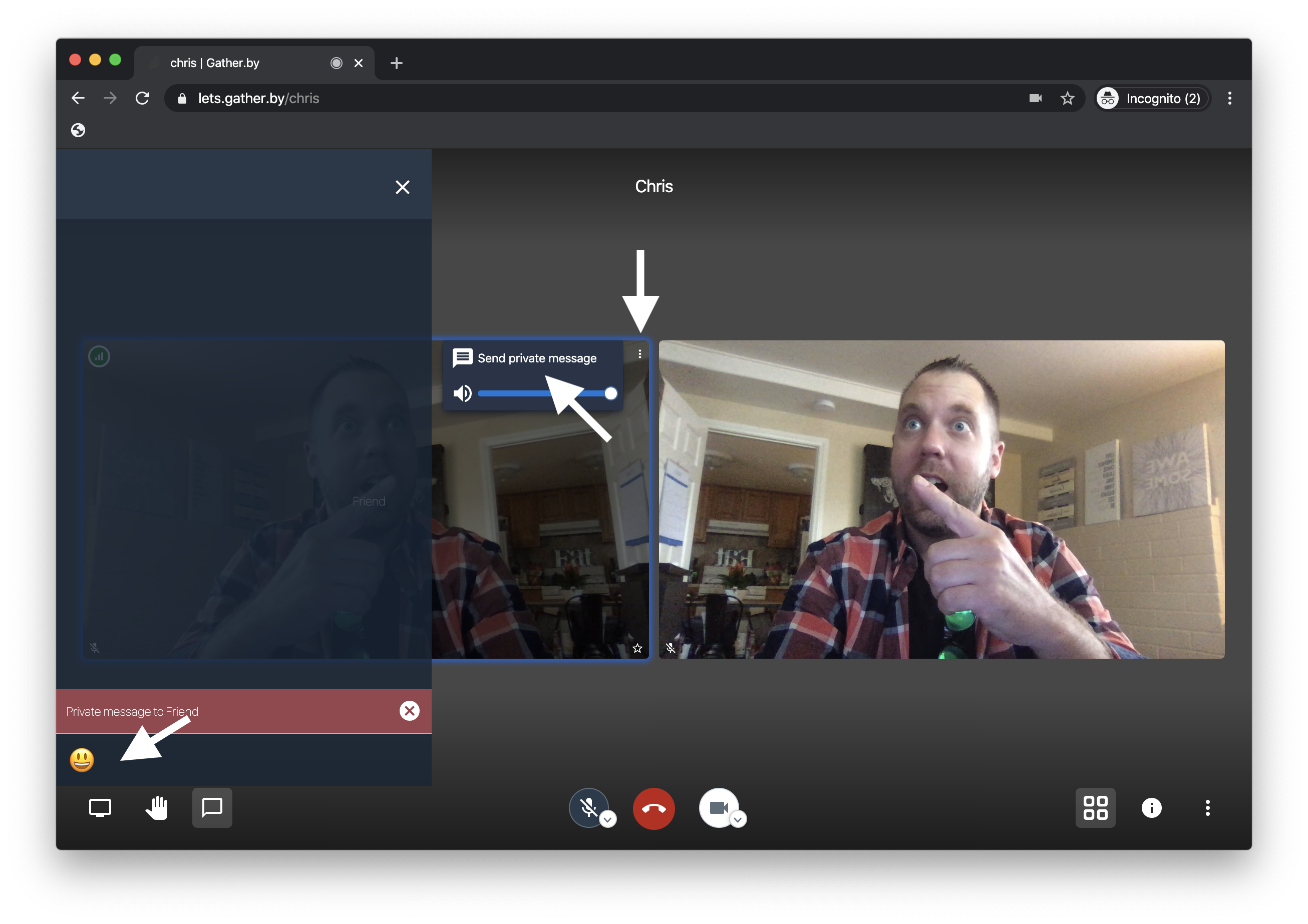How to Chat in Meetings
Edited
You can Chat in any Meeting room following these steps:
1 - Open the Chat overlay by pressing the Chat icon in the bottom left.
2 - Type, share emoji, and links with Everyone.
3 - You can privately Chat with someone by press the Tree-Dot-Icon on their picture, and choose Private Message. Send your Messages, and press the X when done to return to everyone.