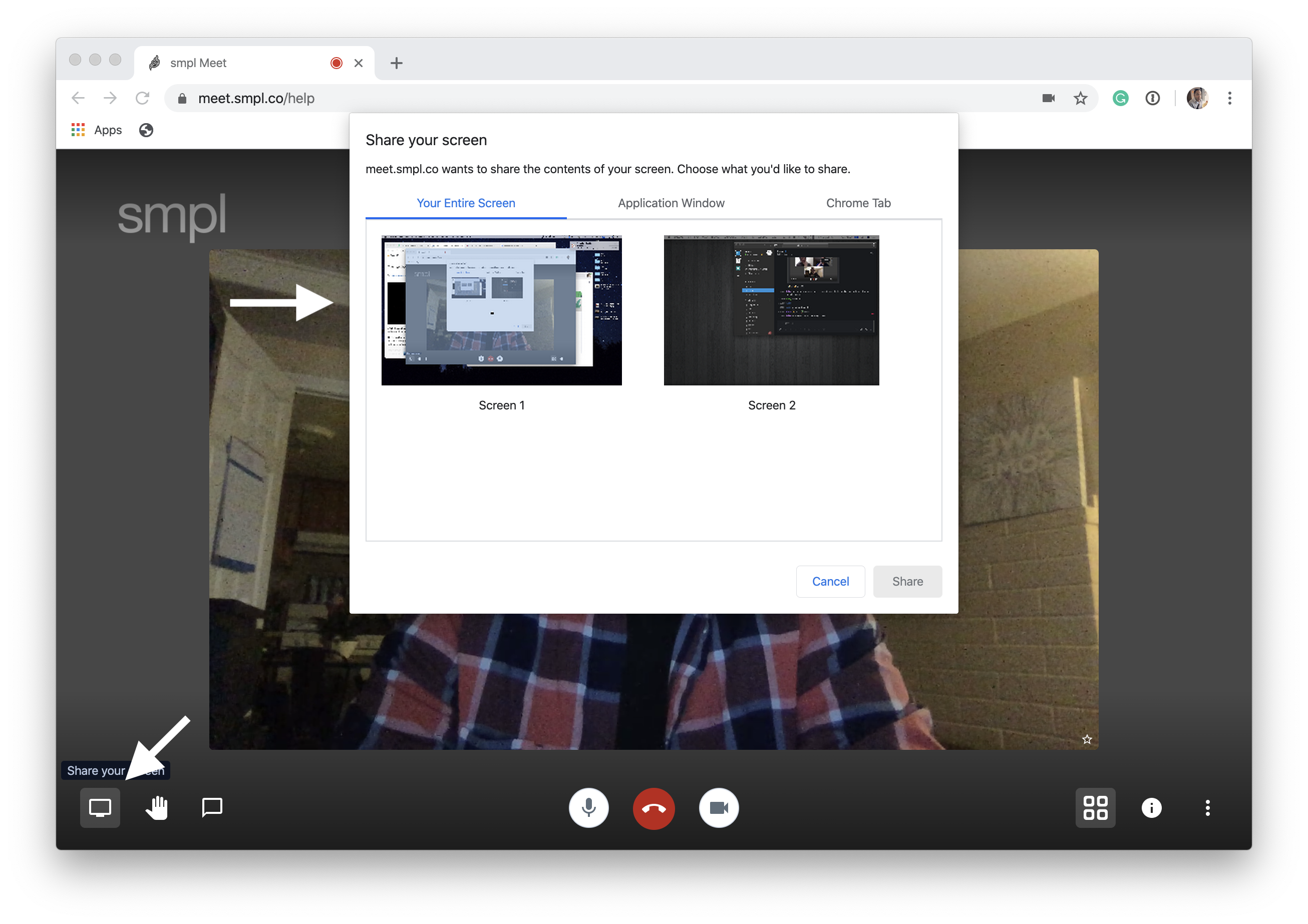How to Screen Share in Meetings
Edited
To share your, or invite some to share their's, follow these steps:
1 - Join a Meeting Room together.
2 - Click the Monitor icon on the bottom left.
3 - Choose which Screen to share. You can choose any active application window or browser.
4 - When done, click the "Stop Screen Share" button at the bottom.