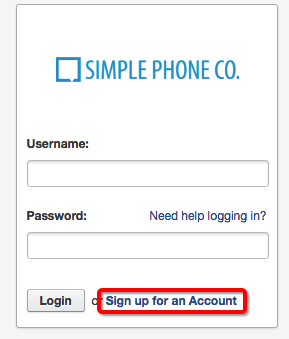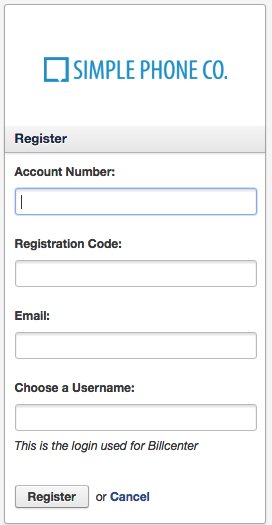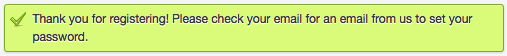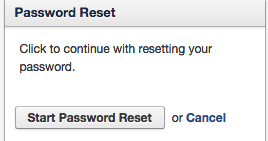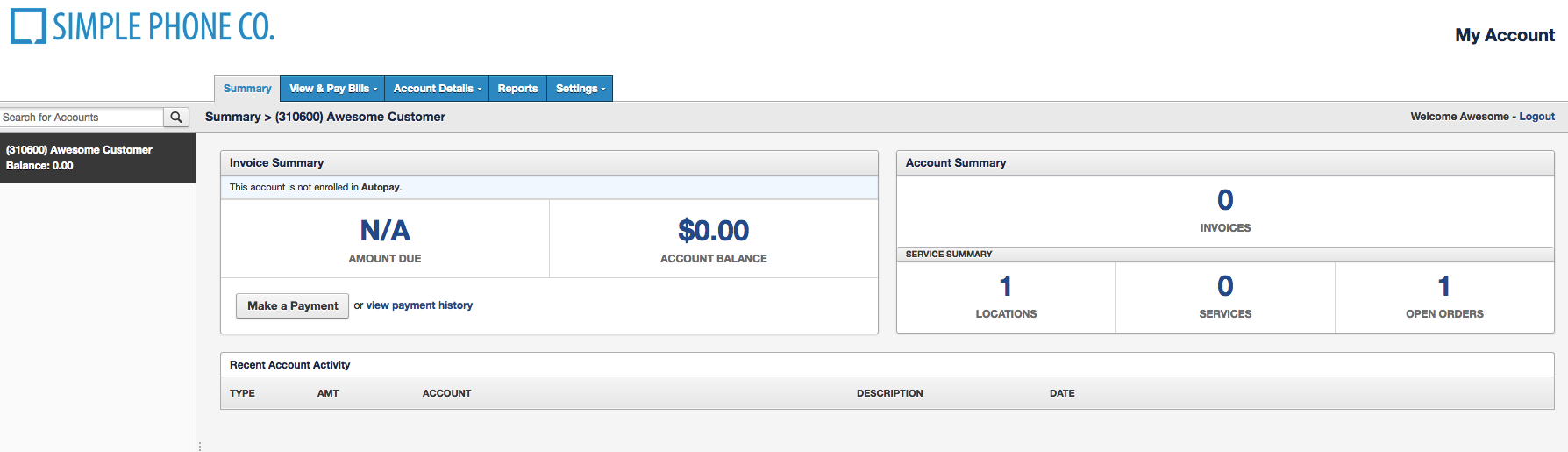Bill Center - Registering a New Account
Edited
This guide will walk you through setting up your new account using the new Simple Phone Co. Bill Center.
Navigate to my.simplephoneco.com
Click on the Sign up for an Account
Enter your Account Number, Registration Code, Email, and create a Username and press Register.
Account Number and Registration Code are provided by the SPC Customer Support team. Send us a Support Request for additional assistance.Next, check the email account you've provided for a message to complete your registration.
Reset your password by clicking the link provided in your registration email.
That's it! Welcome to your Bill Center profile!
For further assistance or for account details, please contact our Support Team at help@simplephoneco.com or by phone at 1-844-474-6753 Option 2