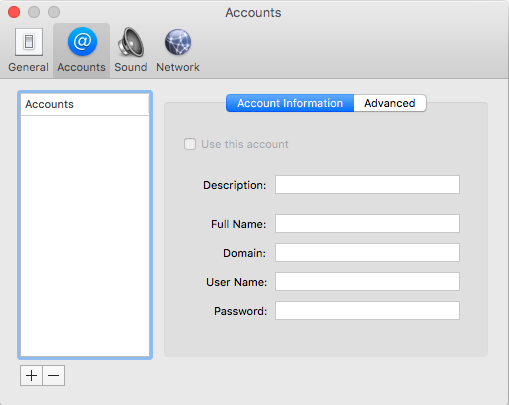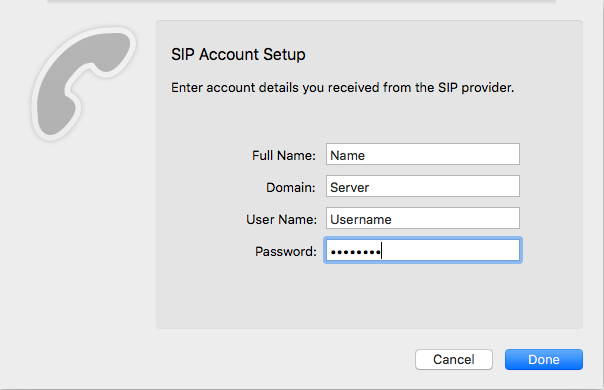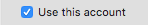Configuring Telephone (MacOS) to a device in Voice Platform
Edited
You can configure the Telephone app in MacOS to a device in Voice Platform by following these directions:
Add the Device to Platform, and select Advanced view to reveal the SIP tab.
Copy or locate the Realm (Server), Username, and Password.
Open the Telephone app on your MacOS device
On your keyboard, press ⌘ and , to access the Preferences menu (or select Telephone > Preferences)
Select Accounts
Press the + to add a new Account and enter the device information:
Select Done and make sure to check Use this account
Once checked for use, a new window will appear that will allow you to make calls