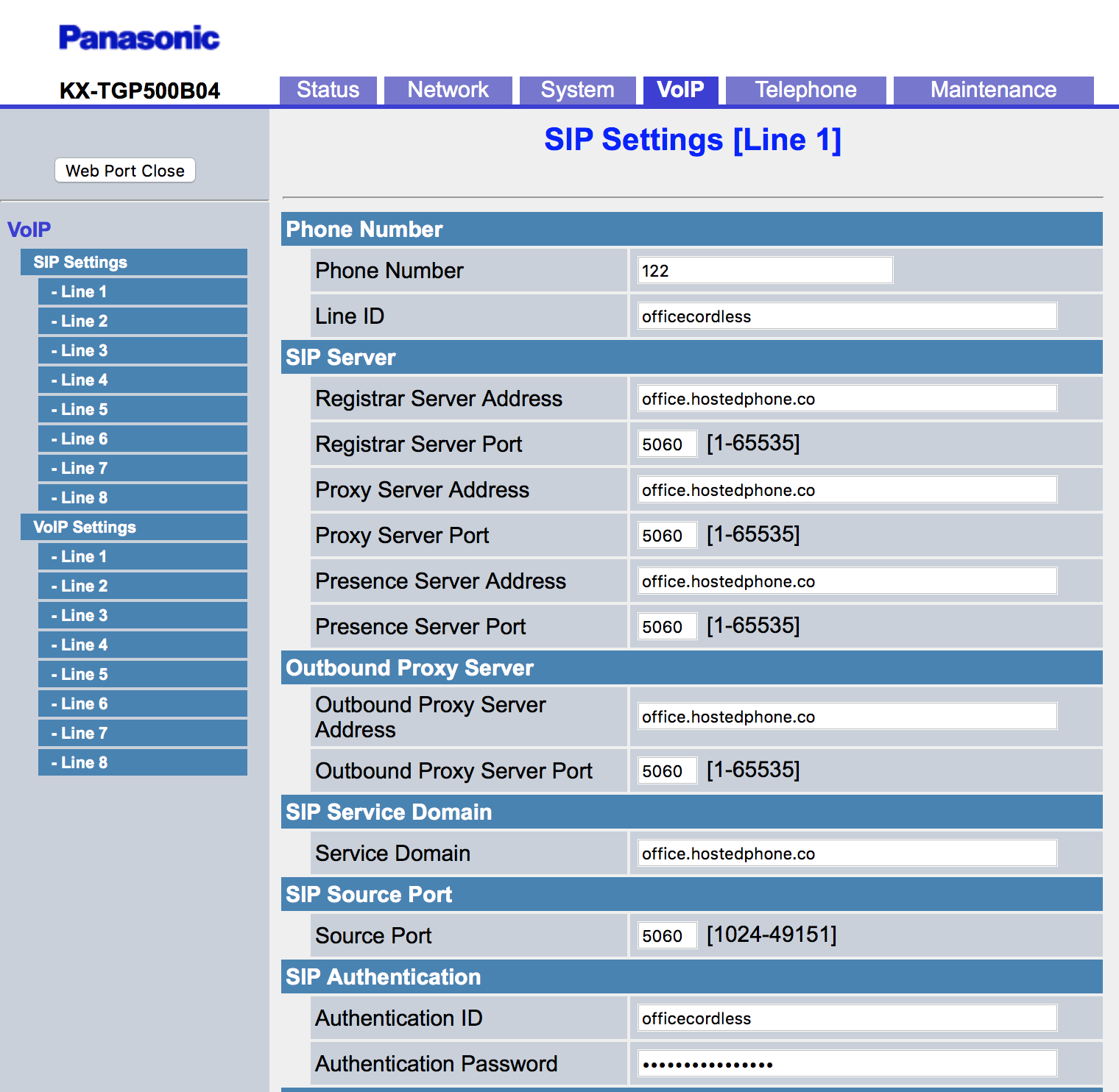Configuring Panasonic KX-TGP IP Phones for Voice Platform
You can configure Panasonic KX-TGP Wireless handsets to a device in Voice Platform by following these directions:
Add the Device to Platform, and in Advanced view to reveal the SIP tab.
In Platform, modify the device's username to numeric values only. (i.e. 1000, 1001, etc.)
Copy or locate the Realm (Server), Username, and Password.
First, to access the web interface of the Panasonic phones follow these steps:
From a paired handset, press the Menu button
Select IP Services (toolbox)
Select Embedded Web and turn to ON
Locate the IP address into your web browser and login (default user/pass = admin/adminpass)
Select the VoIP tab at the top of the page and configure as follows:
Phone Number = Device Username
Line ID = Display name
Server Address = SERVER
Authentication ID = Device Username
Auth Password = Device Password
Select Save to apply your changes.
To configure Voicemail:
Select the Telephone tab
Select Call Control
Enter Voicemail Access Number *511