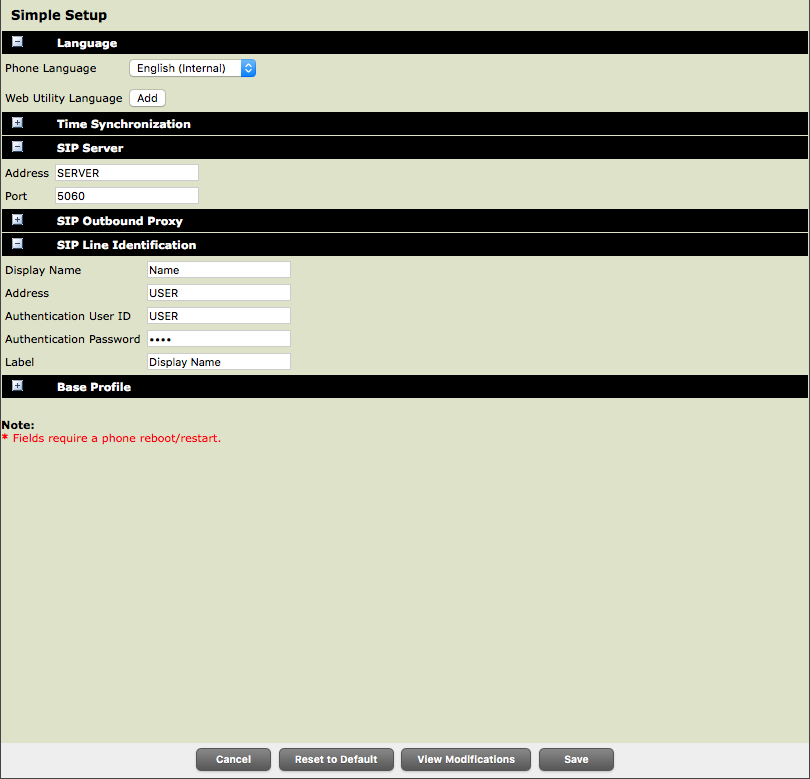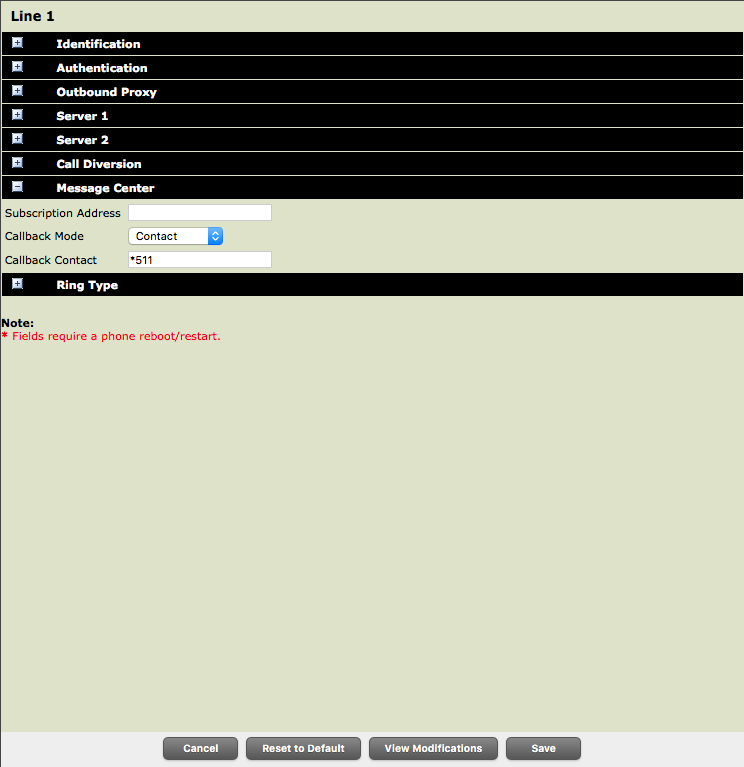Configuring Polycom IP Phones with Voice Platform
Edited
You can configure all Polycom v4 Firmware (VVX series) IP Phones to a device in Voice Platform by following these directions:
Add the Device to Platform, and in Advanced view to reveal the SIP tab.
Copy or locate the Realm (Server), Username, and Password.
Locate the IP address of your Polycom and enter it into your web browser.
Log in as administrator (default PW 456)
Select Simple Setup and enter the following information:
Select Save to apply the changes.
To setup Voicemail access, select Settings, then Lines
Press the + to expand Message Center
Set Callback Mode to Contact
Enter Callback Contact as *511
Select Save to apply the changes.