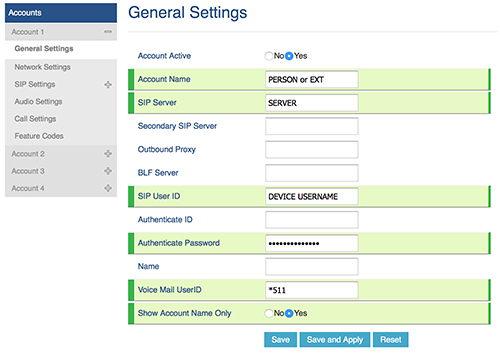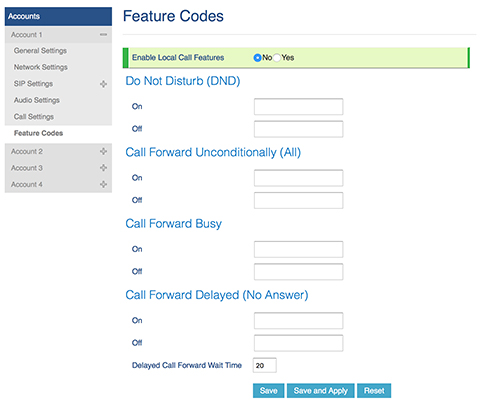Configuring Grandstream IP Phones for Voice Platform
Edited
You can configure Grandstream's GXP2130, GXP2135, GXP2140, GXP2160, and GXP2170 to a device in Voice Platform by following these directions:
Add the Device to Platform, and in Advanced view to reveal the SIP tab.
Copy or locate the Realm (Server), Username, and Password.
Login to the Grandstream phone by visiting the devices IP in your web browser.
Click the correct Account tab, and under General Settings enter these details:
Be sure to leave the boxes empty in the screenshot.
Click 'Save and Apply' to update the phone.
Tip-
To dial our default *511 for voicemail you'll need to disable the local feature codes option.
Choose Feature Codes in the left menu.
Set " Enable Local Call Features" to no, click Save and Apply.