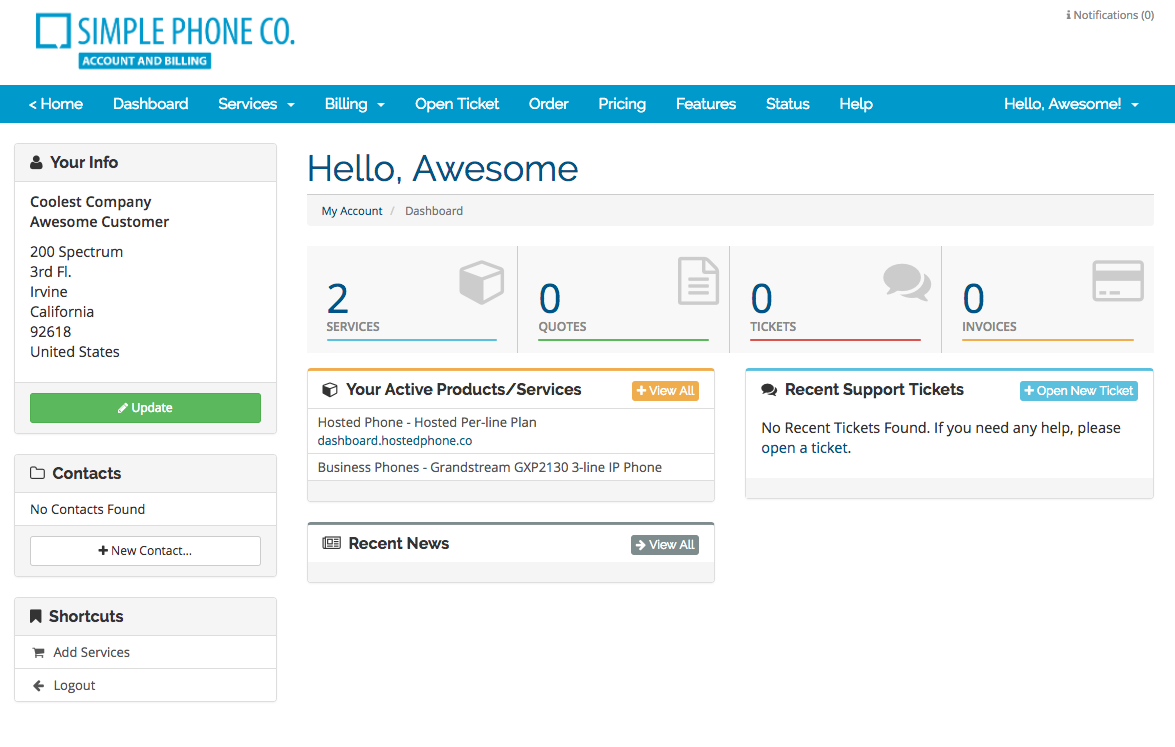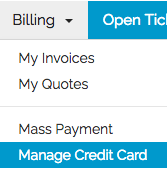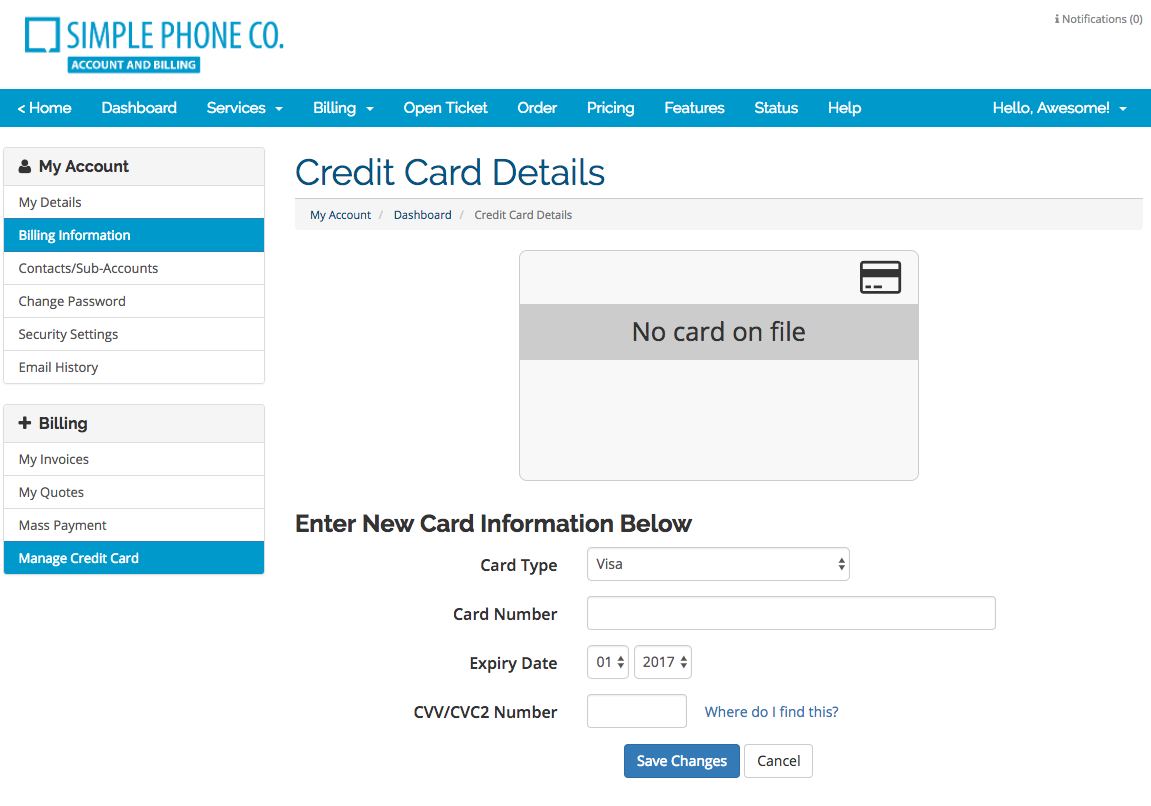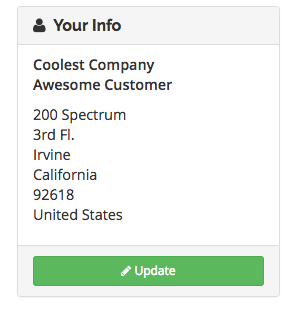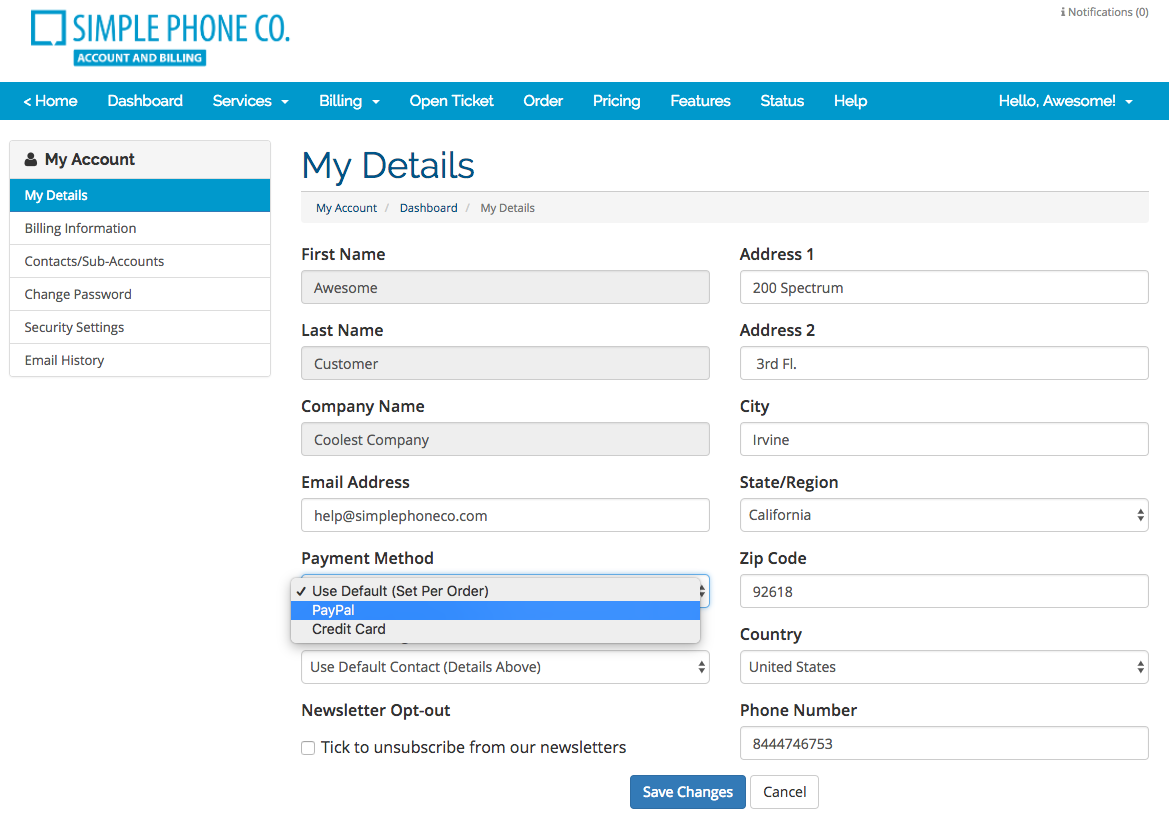Managing Payments at my.simplephoneco.com
Edited
To manage your payment methods for invoices, log in at http://my.simplephoneco.com
Your login details will have been sent to you during sign-up, but if you need them again - please contact our support team at help@simplephoneco.com or by phone at 844-4-Simple.
Add a credit card, from the Billing drop-down by selecting Manage Credit Card
Now, enter your Credit Card details and press Save Changes
To select your re-occuring monthly payment method, Update your info from the my.simplephoneco.com dashboard
Select PayPal or Credit Card Payment Method and press Save Changes