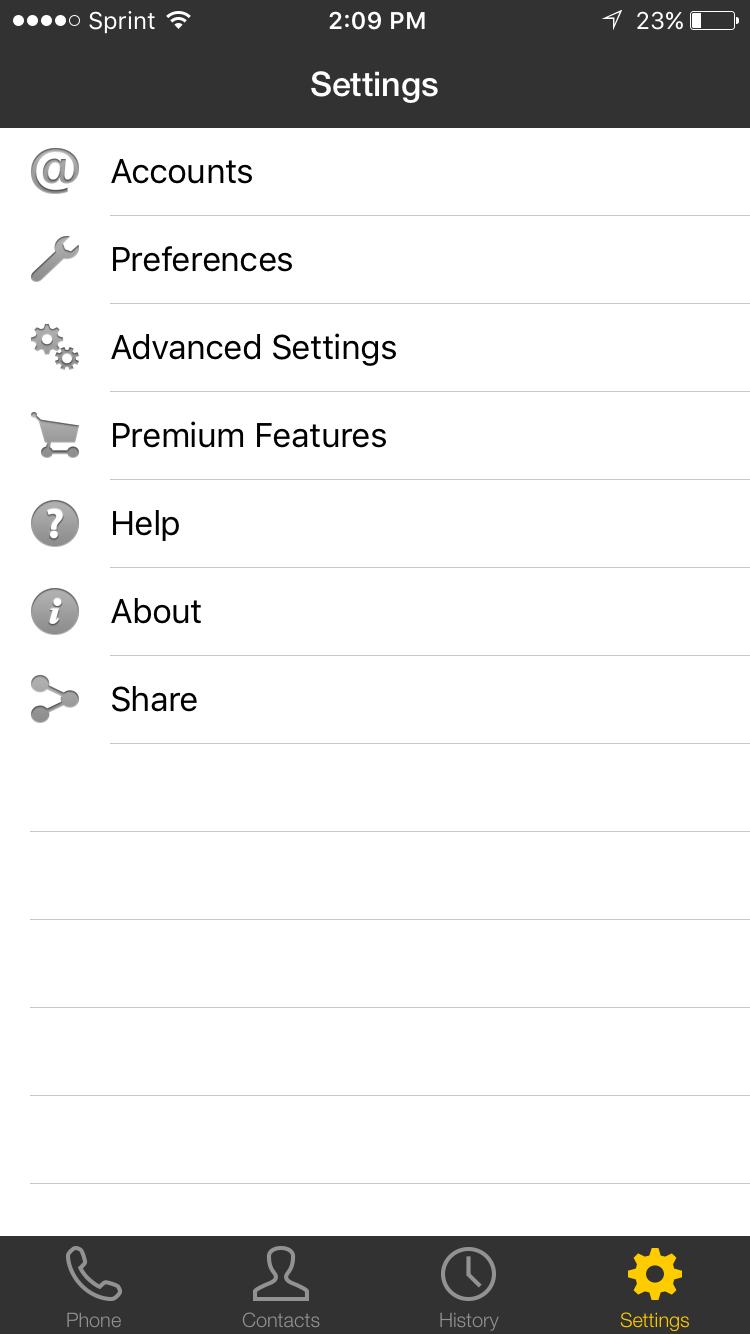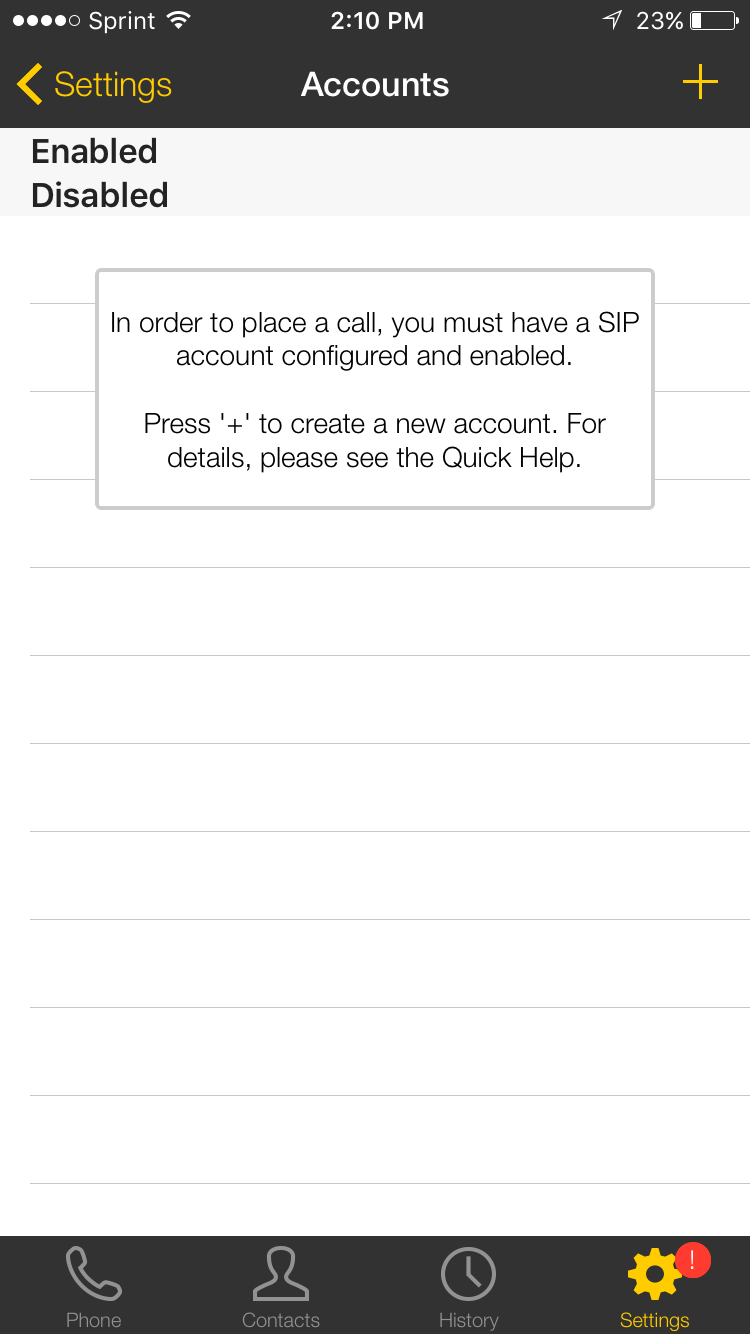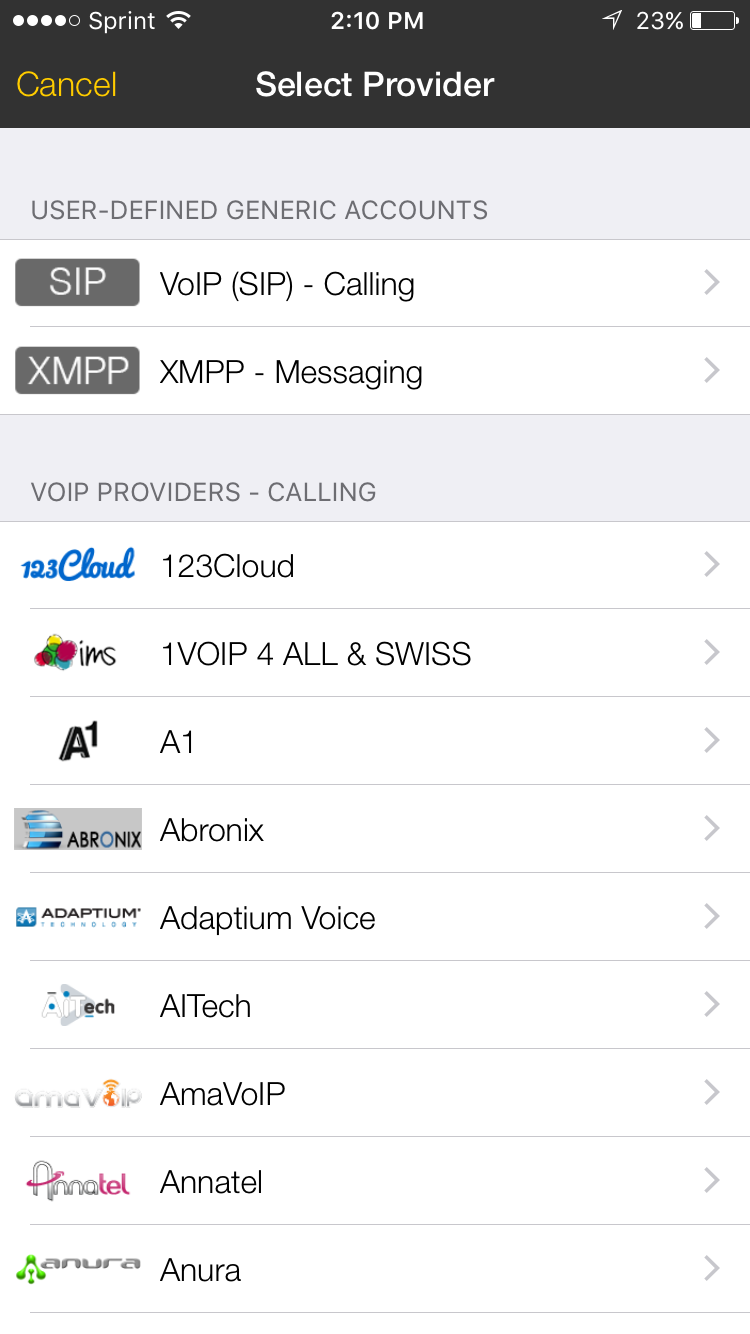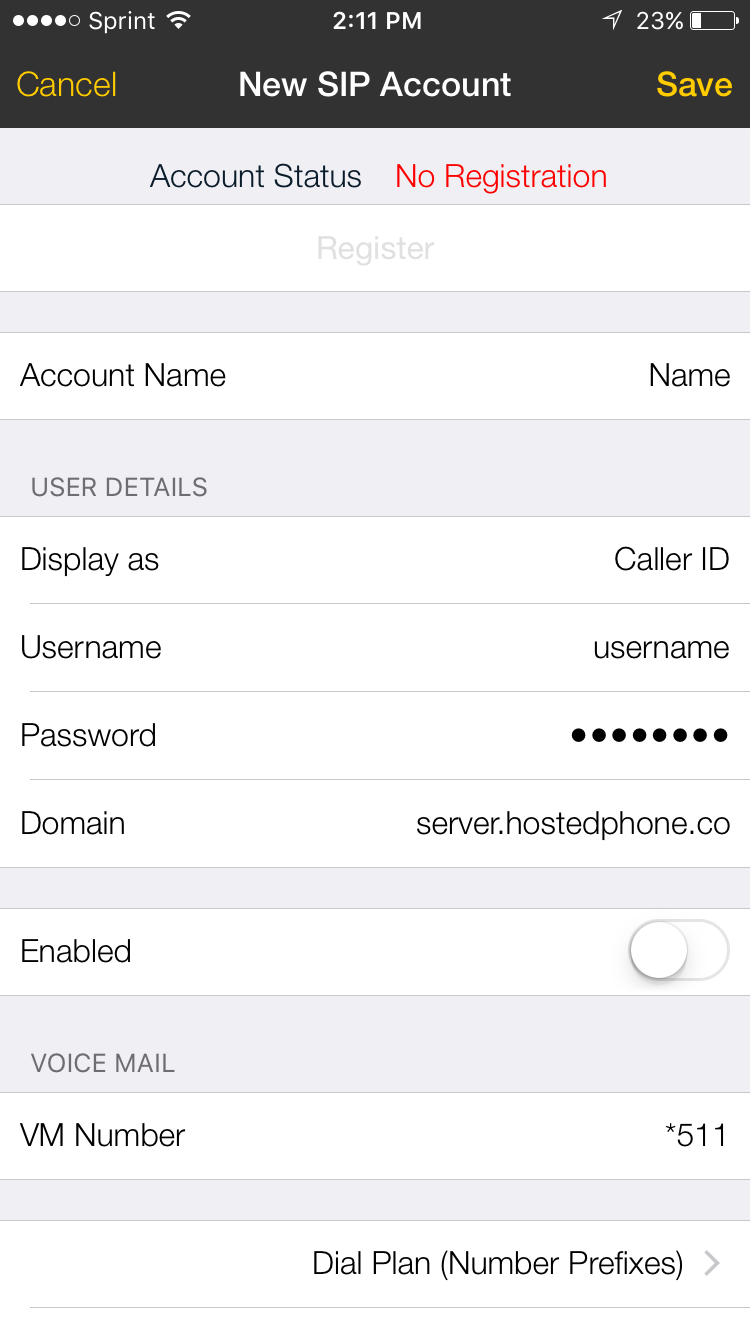How to configure Bria to a device in Voice Platform
Edited
You can configure Bria on your iOS or Android device to Voice Platform by following these directions:
Add the Device to Platform, and in the Advanced view, reveal the SIP tab.
Copy or locate the Realm (Server), Username, and Password.
Open the Bria application on your iOS or Android device.
Tap Settings
Tap Accounts then tap + to add an account
Tap VoIP (SIP) - Calling
Enter the SIP details
Tap Save and you're all set!