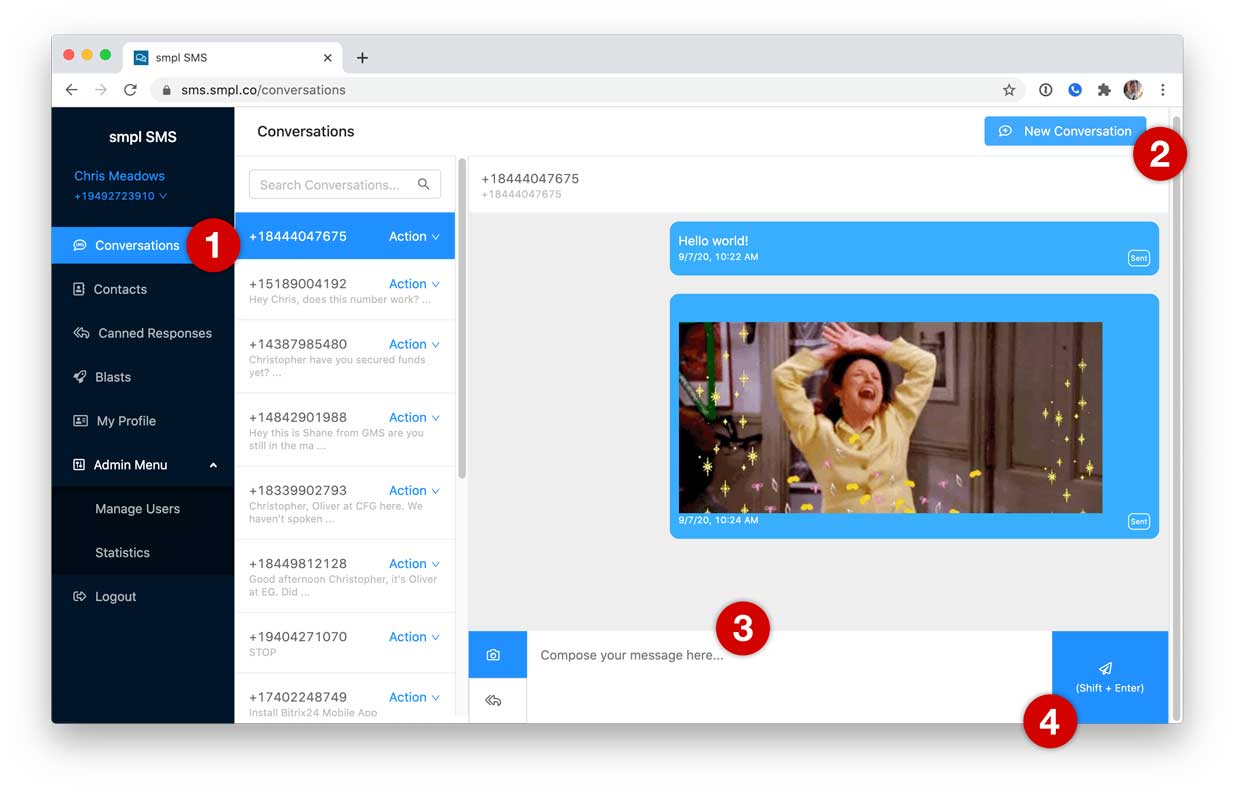How do I send a text or picture message in SMS Portal?
Edited
Our SMS portal makes it easy to send and receive text (SMS) and picture (MMS) messages. Simply login to our SMS Portal account and follow these steps to send our first message. If you do not have an account, please contact our customer support.
Open Conversations and the left menu.
Click the New Conversation on the top right side.
Note: if the number is not in your Contacts list, you can add before proceeding.Type your message, or click the 📷 icon to choose a picture.
Click send.